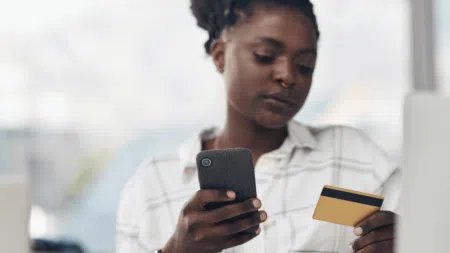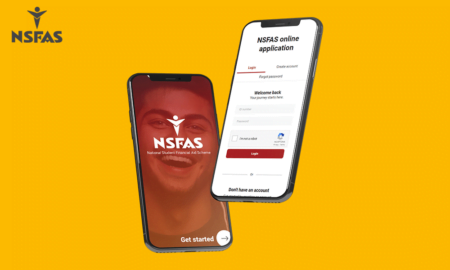With the 2025 National Student Financial Aid Scheme (NSFAS) applications are now open, students across South Africa are preparing to apply for financial assistance to fund their tertiary education. Unfortunately, this season also brings an increase in fraudulent activity aimed at exploiting vulnerable students. NSFAS has recently issued a critical warning to applicants about a rise in scams.
The NSFAS Issues Fraud Alert highlights suspicious URL links, fake websites, and various other methods that scammers are using to target students.
This article will guide you through the necessary steps to protect yourself, recognize fraudulent activity, and ensure that your NSFAS application process is safe and secure.
NSFAS Issues Fraud Alert: What You Need to Know
NSFAS recently issued a fraud alert regarding a suspicious URL, https://all-free-byt.org/portal, which has been circulating online. This link is not affiliated with NSFAS and poses a threat to those who mistakenly visit the site and submit their personal information. Applicants are being urged to avoid this link and only use the official NSFAS website, www.nsfas.org.za, to apply for financial aid or to check on the status of their application.
By heeding this NSFAS Issues Fraud Alert, you can avoid falling victim to scammers who are using fraudulent links and fake websites to steal personal and financial information.

Common Scams Highlighted in the NSFAS Issues Fraud Alert
The NSFAS Issues Fraud Alert outlines several tactics used by scammers to deceive students. Knowing these common scams can help you avoid them:
- Fake Websites and URLs
Scammers create websites that closely resemble the official NSFAS platform. These sites trick students into entering personal details such as their ID numbers, passwords, and banking information. Always verify that you are on www.nsfas.org.za before submitting any data. - Phishing Emails and SMS
Fraudsters send out phishing emails and SMS messages pretending to be NSFAS. These messages often contain fake links asking recipients to update their application or verify their information. If you receive any communication that seems suspicious, be sure to cross-check it with the NSFAS Fraud Alert or contact NSFAS directly. - Social Media Fraud
Fake social media accounts claiming to represent NSFAS have been reported, offering bogus services like “application approval” in exchange for personal information or money. The NSFAS Issues Fraud Alert warns applicants to ignore such messages and report suspicious accounts to the official NSFAS page. - Third-Party Agents Offering Services
Some scammers pose as NSFAS agents, claiming they can fast-track your application for a fee. However, the NSFAS Issues Fraud Alert makes it clear that no third-party agents are authorized to assist with applications. NSFAS offers free application services, and applicants can seek help directly from the NSFAS website.
Spotting Fake NSFAS Websites
In the NSFAS Issues Fraud Alert, NSFAS provides critical tips on how to differentiate a fraudulent website from the official NSFAS site:
- Check the URL
The official NSFAS website is www.nsfas.org.za. Always ensure that you are using this URL and avoid links that deviate from this format. Scam websites often have similar-looking URLs, but with slight variations in spelling or domain extensions. - Look for HTTPS
Official NSFAS websites will display https in the address bar, signaling a secure connection. Fraudulent websites often lack this level of security and may show http instead, which could indicate a scam. - Review the Website Content
Fake websites typically have poor design, spelling errors, and incomplete information. Always scrutinize the layout and content of the site to ensure it aligns with what you’d expect from an official NSFAS platform. - Avoid Pop-ups and Unsolicited Ads
The NSFAS Issues Fraud Alert highlights that scam websites tend to bombard users with intrusive pop-ups and irrelevant advertisements. Legitimate government websites like NSFAS maintain a clean, professional appearance, free from distracting ads.
What to Do If You Encounter a Fraudulent Link
If you come across a suspicious URL or believe you’ve been targeted by a phishing scam, the NSFAS Issues Fraud Alert advises the following actions:
- Do Not Click or Share Personal Information
Avoid clicking on links from unverified sources and never provide personal details unless you are sure the site is legitimate. - Report Suspicious Activity to NSFAS
NSFAS encourages all applicants to report any suspicious links, emails, or messages to their fraud department. You can do this by visiting the official NSFAS website or contacting NSFAS directly. - Change Your Passwords
If you suspect that you’ve provided your details to a fraudulent website, change your NSFAS account password immediately. This will help secure your information and prevent unauthorized access to your account. - Alert Your Bank
If you entered your banking details on a fake NSFAS site, notify your bank right away. They can take steps to protect your account and monitor for any suspicious transactions.
Official NSFAS Communication Channels
To avoid falling victim to scams, the NSFAS Issues Fraud Alert urges students to use only official communication channels when interacting with NSFAS:
- Website: www.nsfas.org.za
- Email: info@nsfas.org.za
- Toll-Free Number: 0800 067 327
- Social Media: Look for verified NSFAS accounts on platforms like Facebook and Twitter.
By adhering to the NSFAS Issues Fraud Alert, students can confidently apply for funding without the risk of being scammed.
Related: Check Your NSFAS Application Status Anytime, Anywhere on Your Phone
Securing Your NSFAS Application
The NSFAS Issues Fraud Alert offers valuable insights into how students can secure their application process. Here are key tips:
- Use Strong Passwords
When creating your NSFAS account, use a strong password that includes a combination of letters, numbers, and symbols. This will help safeguard your account from potential hackers. - Keep Personal Information Private
Avoid sharing your NSFAS login details or personal information with anyone. If you need assistance, reach out to NSFAS directly through their official contact points. - Monitor Your Email for Updates
After submitting your application, keep an eye on your email for official communications from NSFAS. Be cautious of any emails or SMS messages asking for personal information, especially if they come from unfamiliar addresses. - Stay Informed
The NSFAS Issues Fraud Alert encourages students to stay informed by regularly checking the NSFAS website and following their official social media channels. This will help you stay updated on any new fraud alerts or important announcements.
As the NSFAS Issues Fraud Alert warns, scammers are becoming increasingly sophisticated in their attempts to deceive students during the NSFAS application process. By following the guidelines outlined in this article, applicants can protect themselves from falling victim to fraud and ensure their application for financial aid is secure. Remember, the only official website for NSFAS is www.nsfas.org.za, and any communication outside of this domain should be treated as suspicious. Stay alert, stay informed, and protect yourself from scammers.
By following this NSFAS Issues Fraud Alert, students can safely navigate the 2025 NSFAS application process and protect themselves from scams. Stay informed, avoid suspicious links, and always use the official NSFAS platform to secure your future.