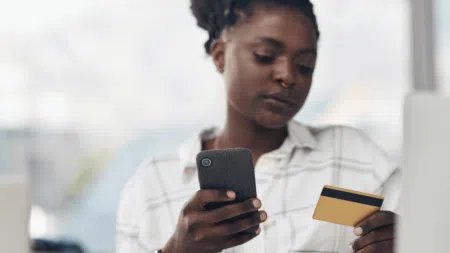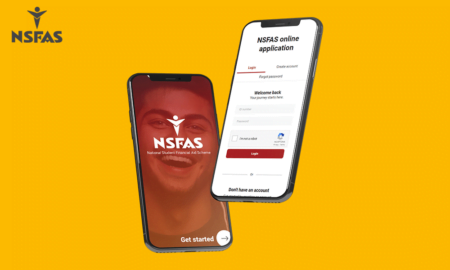The NSFAS wallet balance check is a facility to give qualifying student allowance as cash funds.
Often, students do not know how to check their NSFAS wallet balance, for they can spend wisely on their NSFAS.
So today, I want to walk you through two (2) simple steps to check your NSFAS wallet balance.
Let’s get started.
There are two options available for checking how much cash you have left in your NSFAS wallet.
2 Ways to Check your NSFAS Wallet Balance
When it comes to checking your available funds in the NSFAS wallet, two convenient options are at your disposal, allowing you to stay informed about your financial status.
1. Online via the Internet
This the most affordable and simplest way of checking your wallet cash balance.
Simply visit www.celbux.appspot.com and follow these simple steps:
- Log into your account using your cellphone number and password;
- Click More then Transactions
- View transactions
That’s it. On the transactions page, you’ll see your history and the remaining balance on your wallet or allowance by NSFAS, if you’ve qualified.
Sometimes students struggle to log into the system due to incorrect or outdated information. So always ensure your contact details are updated so that it’ll be easier for you to request a password reset.
2. Via USSD
This option only requires you to use a phone device, no internet connection is required for this process.
- Dial 134176# on your phone: Simply enter this code on your mobile device to initiate the USSD session.
- Enter your registered password: Once prompted, input your password, which you set up during the NSFAS Wallet registration process. This password ensures the security and privacy of your NSFAS account.
- Select option 2 for Query: Upon successful login, you’ll be presented with a menu of options. Choose option 2, specifically designed for querying your account details.
- View cash balance and transactions: Once you select option 2, you’ll gain access to your NSFAS Wallet information. This includes not only your current cash balance but also details of recent transactions, enabling you to monitor your spending habits and financial activity effectively.
Again, the last option will display your NSFAS cash allowance balance.
How to Unlock your NSFAS Wallet?
Like any other system, it always implements anti-fraudulent security features to protect student’s information and privacy.
Sometimes due to entering incorrect password multiple times, in a short period of time.
So if your NSFAS wallet is blocked, follow these easy steps to unblock it and have instant access to your cash allowance.
- Log into your myNSFAS account and Create a case
- Submit a certified copy of your ID
- Provide your active cellphone number
- Indicate that your NSFAS Wallet is blocked
The NSFAS will process your case and send you notifications once your account is unlocked.
Stay Up to Date With Your NSFAS Wallet
We hope that this guide has equipped you with the knowledge and tools to confidently navigate your NSFAS Wallet.
By responsibly managing your funds and utilizing the available options to check your balance, you can make the most of your financial aid and focus on your academic journey
If you ever encounter any challenges or have inquiries, don’t hesitate to reach out to NSFAS through their social media channels or dedicated support channels. They are here to assist and support you throughout your educational pursuit.
As you continue your studies, seize the opportunity to unlock your NSFAS Wallet’s full potential.
Embrace the financial support it provides, and let it be a stepping stone to a brighter, more prosperous future. Your success is our priority, and we wish you all the best in your educational endeavors.