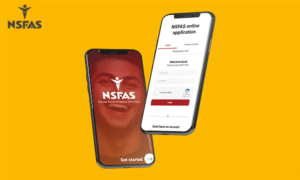Latest News
Are you waiting for your NSFAS allowance but haven’t been paid? Learn the common reasons for NSFAS payment delays and how to resolve the issue quickly.
SASSA Status Check


Introduction to SASSA and SRD Grants
What is SASSA?
Overview of the SRD Grant
Why Check Your SASSA Status Regularly?
How to Perform a SASSA Status Check
Checking Your SASSA Status Online
One of the simplest ways to track your SASSA application and payment status is through the official SASSA website. This online platform lets you check your status in real-time, providing peace of mind and reducing the need to visit a SASSA office.
Step-by-Step Guide to SASSA Status Check
- Visit the SASSA SRD website
- Enter Your ID and phone number
- Submit Your Information
- Check Your Status
SASSA Status Check via USSD
For those without internet access, you can check your SASSA status using USSD. Dial *120*69277# on your mobile phone and follow the prompts to receive updates on your application or payment status.
Common SASSA Status Messages Explained
What Do Different SASSA Statuses Mean?
- PENDING: Your application is still being reviewed. This is common when SASSA is verifying your details.
- APPROVED: Congratulations! Your application has been approved, and you will receive payment soon.
- DECLINED: Unfortunately, your application was not successful. However, you can appeal or reapply if necessary.
Pending: What It Means and What to Do
A pending status means that SASSA is still verifying your information. This can take some time, especially during peak periods of application processing. It’s essential to check regularly to see if your status has been updated to approved or if any further action is required from your side.
Approved: Next Steps for Receiving Payments
Once your SASSA status changes to “Approved,” you can expect your payments to be processed within a few days. Be sure to check your SASSA status frequently for updates on payment dates and amounts.
Declined: How to Appeal and Reapply
If your application is declined, you have the right to appeal the decision. Visit the SASSA appeals page and follow the instructions to submit your appeal. Be sure to provide all necessary documentation to support your claim.
SASSA Status Check for SRD Grants
How to Check SRD Grant Status Online
The SRD grant application process requires regular monitoring. To check the status of your SRD R370 grant, visit the dedicated SASSA SRD website and follow the instructions mentioned earlier.
Status Check for R370 Grant
The R370 grant has specific updates regarding eligibility and payment schedules. Checking your R370 grant status frequently ensures you are up-to-date with any changes or issues that may arise.
Status Check via SASSA’s WhatsApp Service
To make the process easier, SASSA provides a WhatsApp service where applicants can check their SRD grant status. Simply send a message with your ID number to the SASSA WhatsApp number (082 046 8553) and follow the prompts to check your status.
SASSA Payment Dates and Status Updates
Here is a detailed SASSA Payment Dates Schedule for 2025 that outlines when you can expect to receive different types of social grants. This will help you plan accordingly.
SASSA SRD R370 March 2025 Payment Dates
Update: SASSA SRD R370 Payment Dates for March 2025 are updated.
| Month | Old Age Grant | Disability Grant | Children’s Grants and Others | SRD R370 Payments |
|---|---|---|---|---|
| January | 3 Jan 2025 | 6 Jan 2025 | 7 Jan 2025 | 21-31 Jan 2025 |
| February | 4 Feb 2025 | 5 Feb 2025 | 6 Feb 2025 | 24 – 28 Feb 2025 |
| March | 3 Mar 2025 | 5 Mar 2025 | 6 Mar 2025 | 21-31 Mar 2025 |
| April | 7 Apr 2025 | 8 Apr 2025 | 9 Apr 2025 | 21-30 Apr 2025 |
| May | 5 May 2025 | 6 May 2025 | 7 May 2025 | 21-31 May 2025 |
| June | 2 Jun 2025 | 3 Jun 2025 | 4 Jun 2025 | 21-30 Jun 2025 |
| July | 2 Jul 2025 | 3 Jul 2025 | 4 Jul 2025 | 21-31 Jul 2025 |
| August | 4 Aug 2025 | 5 Aug 2025 | 6 Aug 2025 | 21-31 Aug 2025 |
| September | 3 Sep 2025 | 4 Sep 2025 | 5 Sep 2025 | 21-30 Sep 2025 |
| October | 1 Oct 2025 | 2 Oct 2025 | 3 Oct 2024 | 21-31 Oct 2024 |
| November | 3 Nov 2025 | 4 Nov 2025 | 5 Nov 2025 | 21-30 Nov 2025 |
| December | 3 Dec 2025 | 4 Dec 2025 | 5 Dec 2025 | 17-23 Dec 2025 |
| January | 3 Jan 2026 | 6 Jan 2026 | 7 Jan 2026 | 21-31 Jan 2026 |
| February | 4 Feb 2026 | 5 Feb 2026 | 6 Feb 2026 | 21-28 Feb 2026 |
| March | 4 Mar 2026 | 5 Mar 2026 | 6 Mar 2026 | 21-31 Mar 2026 |
Source: Official SASSA on X
Payment Types Explained:
- Old Age Grant: Available for beneficiaries aged 60 and older.
- Disability Grant: For individuals with verified disabilities.
- Children’s Grants: Includes Child Support Grant, Foster Child Grant, and Care Dependency Grant.
- SRD R370 Grant: The Social Relief of Distress (SRD) grant, typically disbursed later in the month.
How to Stay Updated on Payment Dates
Once your SASSA status shows “Approved,” the next important step is knowing when you will receive payment. SASSA regularly updates its payment schedules on the SASSA website.
You can also subscribe to notifications or check the WhatsApp service for updates on your payment dates.
Understanding the SASSA Payment Cycle
Payments are typically made at the beginning of each month, but the exact dates vary depending on the type of grant. Be sure to monitor your status and the SASSA announcements to ensure you don’t miss out on your payment.
Mobile Options for Checking SASSA Status
Using Your Mobile to Check SASSA Status
Many applicants prefer the convenience of checking their SASSA status via mobile devices. SASSA offers multiple mobile-friendly options to make the process as easy as possible.
How to Check SASSA Status via USSD Code
Dial *120*69277# from any mobile phone, and you will receive a series of prompts to guide you through the SASSA status check process. This is ideal for individuals without internet access.
How to Use the SASSA WhatsApp Service
SASSA’s WhatsApp service offers a simple way to check your status. Just send “Status” followed by your ID number to the official WhatsApp number (082 046 8553), and you will receive updates directly to your phone.
What to Do If You Can't Access Your SASSA Status
Troubleshooting SASSA Status Check Issues
If you experience issues accessing your SASSA status online or through mobile services, the first step is to ensure that your details were entered correctly.
Double-check your ID and phone number for any typos.
What to Do If You Can't Access Your SASSA Status
Troubleshooting SASSA Status Check Issues
If you’re unable to access your SASSA status online or through mobile services, there are a few common problems you might face. These can include incorrect login details (like your ID number or phone number) or technical issues with the SASSA system.
First, ensure you’re entering all details correctly. If the issue persists, try these additional troubleshooting steps:
- Clear Your Browser Cache: Sometimes, your browser may store outdated information. Clearing your cache and cookies can resolve this.
- Use a Different Browser or Device: If you’re still having trouble, try using another browser or device to see if the problem is with your current setup.
- Check SASSA System Status: If multiple people are experiencing issues, the SASSA website or system might be down for maintenance. You can check this by visiting their social media pages for updates.
Common Issues and How to Resolve Them
Some of the most frequent issues include:
- Error Messages: If you receive an error message after submitting your ID and phone number, ensure that you’re entering the same details you used when applying for the grant.
- Unresponsive USSD Codes: If you’re using the USSD code and it’s not working, this could be due to network issues. Try again later or move to an area with better signal strength.
If all else fails, consider visiting your nearest SASSA office for in-person assistance.
Frequently Asked Questions
How often should I check my SASSA status?
You should check your SASSA status regularly, especially if your application is still pending. Once your status changes to "Approved," continue checking for payment dates.
What does “Pending” mean on my SASSA status check?
"Pending" means that your application is still being processed. SASSA is reviewing your details, and no final decision has been made yet.
What can I do if my application was declined?
If your application was declined, you have the right to appeal. You can do this by visiting the SASSA website and submitting an appeal form with any additional documentation that supports your eligibility.
Can I check the status for my SASSA application via SMS?
Yes, you can check your SASSA status via SMS. Send a message to the dedicated SASSA line or use the USSD code for instant updates.
How long does it take to receive payments once approved?
Once your application is approved, it typically takes a few days for your first payment to be processed. SASSA advises you to check your payment dates regularly as they may vary slightly each month.
Can I reapply for the SRD grant if my status is declined?
Yes, you can reapply for the SRD grant if your status is declined. Follow the instructions on the SASSA website to resubmit your application or submit an appeal.
Checking your SASSA status is crucial to staying informed about the progress of your application and when you will receive payments. With several methods available, including the online portal, USSD codes, and WhatsApp services, you can easily monitor your status and resolve any issues that may arise. If your application is declined, don’t hesitate to appeal or reapply.
Regularly checking the payment dates will ensure that you stay updated and can access your funds when they are disbursed.
Subscribe to Updates
Stay up to date. Signup for our weekly newsletter

SASSA SRD Status Check
If you’ve applied for the SASSA SRD R350 grant, please check your status through this online form.

NSFAS Status Check

If you’ve applied for the NSFAS, please follow this guide to quickly check your application status.