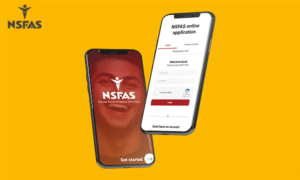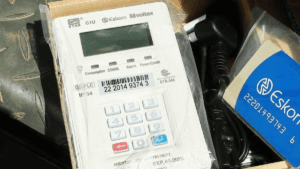SASSA Social grants are vital to millions of South Africans who rely on them for financial assistance. For many, these grants serve as a lifeline, covering basic needs such as food, clothing, and healthcare. The South African Social Security Agency (SASSA) is responsible for distributing grants to qualifying individuals, with Capitec Bank being one of the key financial institutions used for these transactions.
However, there are instances where SASSA beneficiaries may find that their social grant does not reflect in their Capitec bank accounts. This can cause distress and confusion, especially for individuals who depend on these funds for their daily needs.
If this happens, it is important to stay calm and take the necessary steps to resolve the issue. In this article, we will guide you through the steps you can take if your SASSA social grant does not appear in your Capitec bank account.
1. Check the SASSA Payment Status
Before assuming that there is an issue with your Capitec account, it is important to confirm whether SASSA has actually processed your payment. Follow these steps to check the payment status:
Visit the SASSA Website: Go to the official SASSA website at www.sassa.gov.za.
Log In to Your Profile: If you have an online profile with SASSA, log in with your credentials.
Check Payment Status: Under the “Payment Status” section, check whether the payment has been made to your account for the current month.
Alternatively, Call SASSA: If you do not have online access, you can contact SASSA by calling the toll-free number at 0800 60 10 11. The customer service team can provide you with information regarding the status of your grant.
If the payment is not reflected on the system, there could be a delay in processing, and you may need to wait a little longer for the funds to reflect.
2. Verify Your Capitec Bank Account Details
If SASSA confirms that your grant has been processed, the next step is to check your Capitec account. Ensure that the details linked to your SASSA profile are correct, especially your bank account number. Mistakes in account numbers or other details can result in your payment not being deposited into the correct account. Here’s how you can verify your account details:
Log into the Capitec Banking App: Open the Capitec banking app on your phone and check the details of your account.
Check Account Information: Ensure that the bank account linked to your SASSA grant is the one you are checking. Sometimes, multiple accounts or bank cards may be linked to your profile.
Visit a Capitec Branch: If you’re unable to confirm your account details online, you can visit a Capitec branch and speak to a bank official to verify the information linked to your SASSA account.
If the account details are correct, but the funds still haven’t been reflected, proceed to the next step.
Learn More: Open a Free Bank Account for Your SASSA Grant Payments in 2025
3. Check for System Delays
Sometimes, delays in the processing of SASSA grants can cause funds to reflect later than usual. It’s important to note that these delays can happen due to high demand, system maintenance, or technical glitches. SASSA disburses payments on set dates, but the actual transfer of funds can take a little longer due to factors such as:
Volume of Transactions: SASSA distributes grants to millions of beneficiaries, and during peak periods, such as the beginning of the month, the payment systems may experience delays.
Banking Systems Delays: Banks like Capitec may have delays in updating their system to reflect new deposits, especially during high-traffic periods.
Public Holidays: If the payment date falls close to a public holiday, it may cause a delay in the processing or reflection of the payment.
In such cases, it is advisable to wait 24 to 48 hours after the expected payment date to allow for any delays to be resolved.
4. Contact Capitec Bank Customer Service
If the payment is confirmed by SASSA but still does not reflect in your Capitec account, the next step is to contact Capitec Bank. The bank may be able to help you track the payment and identify any issues.
Call Capitec’s Customer Service: You can reach Capitec’s customer support team by dialing 0860 10 20 43. They will be able to assist you with tracking the payment and resolving any issues.
Visit a Capitec Branch: If you prefer in-person assistance, visit your nearest Capitec branch to speak to a representative. Make sure to bring your ID and bank account details with you to help them assist you more efficiently.
Provide Relevant Information: When contacting Capitec or visiting the branch, ensure you have the following details ready:
Your ID number
Your Capitec bank account number
The date when the grant was supposed to be deposited
Any communication from SASSA regarding the payment
The bank’s customer service team will assist you in tracking the payment and providing feedback on why it hasn’t been reflected in your account.
Learn More: How To Download the Capitec App
5. Contact SASSA for Further Assistance
If you have followed the steps above and the issue is still unresolved, it is essential to escalate the matter with SASSA. There may be an underlying issue with your SASSA account or payment processing system. You can contact SASSA through the following means:
Toll-Free Helpline: Call SASSA’s toll-free helpline at 0800 60 10 11 for further assistance.
Visit a SASSA Office: You can also visit a SASSA office in person to explain the issue and seek assistance. Make sure to bring all relevant documents, such as your ID and bank account details.
SASSA Social Media: SASSA is active on social media platforms, including Facebook and Twitter. You can reach out to them through their official channels to inquire about your payment status.
SASSA will investigate the issue, and if there was an error in processing your payment, they will take the necessary steps to resolve it.
6. Check for SASSA Social Grants Payment Reversal
In rare cases, SASSA may reverse or cancel a payment due to discrepancies in the beneficiary’s account or other issues that have come to light. If this happens, you will be notified by SASSA. You may need to clarify any information or provide further documentation to resolve the issue.
In such cases, it is crucial to stay in contact with both SASSA and Capitec until the matter is resolved.
7. Consider Alternative Payment Methods
If the issue is persistent, and there is a clear problem with your SASSA payments to your Capitec account, you may consider updating your payment method. For instance, you may choose to have your grant paid to a different bank account or opt for a different payment method, such as the Post Office.
To update your payment method, contact SASSA directly to inform them of the change, and they will assist you with updating your details.
When your SASSA social grant does not reflect in your Capitec Bank account, it can be stressful, but there are clear steps you can take to resolve the issue. By checking the status of your payment with SASSA, verifying your bank account details, and reaching out to both SASSA and Capitec for assistance, you can usually identify and resolve the problem quickly.
Remember to stay calm, keep your documentation handy, and allow some time for any system delays or issues to be addressed. If you still experience issues, do not hesitate to escalate the matter to the relevant authorities for further resolution.