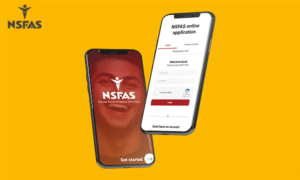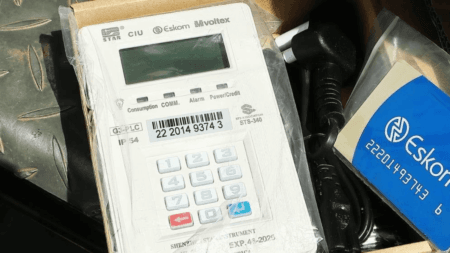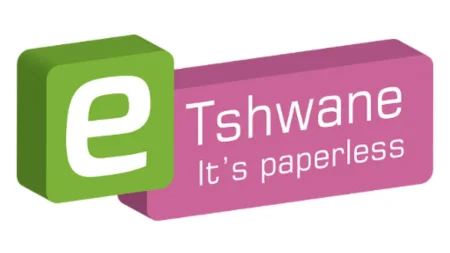WhatsApp has long been a staple in the world of instant messaging, but as technology progresses, older devices often fall behind, no longer able to support the latest features or security updates. WhatsApp has announced that in May 2025, it will no longer work on certain older smartphones. This is part of a broader move to ensure the app remains compatible with more modern operating systems and hardware.
If you’re using one of the affected devices, you may want to start considering your options, whether that’s upgrading your device or ensuring that your smartphone’s operating system is updated to a version compatible with WhatsApp’s new requirements.
Here’s a breakdown of the devices that will no longer be able to use WhatsApp after May 2025:
1. iOS Devices
WhatsApp will stop supporting iPhones that run on iOS versions earlier than iOS 15.1. While most users with older iPhones have been able to update to newer versions of iOS, some older models will no longer be able to upgrade beyond certain iOS versions.
Affected iPhones:
iPhone 5s
iPhone 6
iPhone 6 Plus
These iPhones were released back in 2013 and 2014. While users of iPhone 5s, 6, and 6 Plus can still run WhatsApp for the time being, they will no longer be able to use it after May 2025 unless they upgrade to a newer device or a newer iOS version that supports the app.
2. Android Devices
WhatsApp will also stop working on a number of Android phones. This includes devices running Android versions older than Android 4.4 (KitKat). As of January 1, 2025, devices running Android KitKat and earlier will be unable to use WhatsApp.
Here’s a list of Android devices affected by this change:
Affected Android Phones:
Samsung:
Galaxy S3
Galaxy Note 2
Galaxy Ace 3
Galaxy S4 Mini
Motorola:
Moto G (1st Gen)
Razr HD
Moto E (2014)
HTC:
One X
One X+
Desire 500
Desire 601
LG:
Optimus G
Nexus 4
G2 Mini
L90
Sony:
Xperia Z
Xperia SP
Xperia T
Xperia V
Android OS Version:
Android 4.4 (KitKat) and earlier – WhatsApp will no longer be supported on phones running this version of Android, unless they can be updated to a newer version.
Related: SASSA WhatsApp Channel: Stay Connected with the Latest Updates
How to Check Your Phone’s Operating System
If you’re unsure which operating system version your phone is running, it’s easy to check:
For iPhone:
Go to Settings.
Tap on General.
Tap on About.
Find Software Version to see your current iOS version.
For Android:
Open the Settings app.
Scroll down and tap on About Phone.
Look for Android Version to see which version your device is running.
If your device is running an older version, you may need to update your operating system (if possible), or consider upgrading to a newer phone.
Related: WhatsApp Rolls Out Voice Message Transcripts – But Some Users Miss Out
What Are the Alternatives for Affected Users?
If your phone is on the list of affected devices, don’t panic—there are options available:
Upgrade Your Device: The simplest and most direct option is to upgrade to a newer smartphone. You can either purchase a brand-new device or look into budget-friendly options that are compatible with the latest Android or iOS versions.
Update Your Operating System: If your phone supports a newer OS version, you can try updating your operating system to continue using WhatsApp. However, many older devices may not support updates beyond certain versions, so upgrading to a newer phone might be necessary.
Explore WhatsApp Alternatives: If you’re unable or unwilling to upgrade your phone, you can explore other messaging apps that are compatible with your device. Apps like Telegram, Signal, and Facebook Messenger are widely used and support older phones, though they may not be as universally adopted as WhatsApp.
The decision to discontinue support for certain older phones in May 2025 is part of WhatsApp’s ongoing efforts to ensure its app remains secure and functional on more modern devices. If your phone is on the list of affected devices, it’s time to start planning your next move—whether that’s updating your operating system or considering an upgrade to a new device.
By staying informed and proactive, you can ensure that you’re able to continue enjoying WhatsApp and other modern apps without any interruptions.