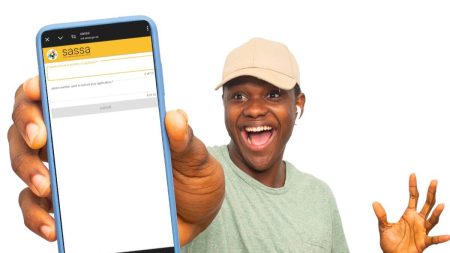Applicants who have registered for government subsidised housing (RDP Houses) can track the progress of their applications through several official channels in 2026, according to the Department of Human Settlements. The update affects thousands of households in Gauteng who remain on municipal housing waiting lists and are seeking clarity on whether their applications have been approved, delayed, or require further documentation.
The department says regular status checks are important as housing allocations continue to roll out incrementally, depending on provincial budgets, project completion timelines, and municipal verification processes.
ALSO READ: Gauteng Housing Department Issues Warning on RDP House Sales
How Government Subsidised Housing Is Administered
Government subsidised housing, commonly referred to as RDP housing, now falls under the Breaking New Ground housing programme. Applications are administered through national and provincial housing databases, with municipalities responsible for verification and allocation.
According to the department, being registered does not guarantee immediate allocation. Applicants are assessed against eligibility criteria, availability of housing stock, and project location.
This has led to long waiting periods in high-demand provinces such as Gauteng, where population growth continues to outpace housing delivery.
Who Qualifies for Subsidised Housing
The Department of Human Settlements confirms that applicants must meet the following criteria to qualify for housing assistance:
- Be a South African citizen or permanent resident
- Be 18 years or older
- Earn a combined household income of R3,500 or less per month
- Not have previously owned property or received a housing subsidy
The department notes that pensioners, people with disabilities, and child-headed households may be prioritised under specific programmes, depending on provincial policy and project availability.
Official Ways to Perform an RDP House Status Check
Applicants can check their housing application status using several official methods provided by the government.
Online Status Check via the Housing Subsidy System
The Housing Subsidy System allows applicants to view application progress online by entering their South African ID number.
Applicants may also access additional details by logging into their Housing Subsidy Portal profile, where available.
The department says online checks reflect the most recently captured status on the national database, but updates may lag behind municipal activity
SMS Status Check
Applicants without internet access can request a status update by SMS.
To use the service, applicants must send their ID number followed by their surname to 44108. An automated response provides the current status recorded on the system.
This service remains one of the most widely used methods in Gauteng, particularly in areas with limited digital access.
Telephone Enquiries
Applicants can contact the Department of Human Settlements call centre on 0800 146 873 during office hours.
Callers are required to provide their ID number for verification. Officials can confirm whether applications are pending, approved, or awaiting documentation.
Email and In-Person Enquiries
Applicants may also submit written enquiries to info@dhs.gov.za or visit the housing office where their application was originally lodged.
Municipal offices remain responsible for resolving local issues such as missing documents, beneficiary verification, and allocation queries.
What Application Status Results Mean
When performing a status check, applicants may see one of several outcomes:
- Pending: The application is registered and awaiting review or allocation
- Approved: The application has been approved, pending housing availability
- Awaiting Documentation: Additional documents are required to proceed
- Completed: The application has been finalised and linked to a housing project
The department cautions that approval does not mean a house is immediately available. Allocation depends on completed projects and municipal scheduling.
How Long Applications Typically Take
Processing times vary widely. According to the department, applications may take several months or several years, depending on housing stock, funding, and location.
In Gauteng, where demand remains exceptionally high, long waiting periods are common, particularly in metropolitan areas.
Applicants are advised to keep their contact details updated to avoid missing allocation notices.
Updating Personal Information
Applicants whose personal details change after registration are required to notify the department to prevent delays. Updates can be submitted:
- Online through the Housing Subsidy Portal
- By email to the department
- Telephonically through the call centre
- In person at a municipal housing office
Failure to update contact information remains one of the most common reasons applicants miss allocation notifications.
What This Means for Gauteng Residents
For Gauteng residents, regular RDP house status checks remain essential in 2026 due to high competition for subsidised housing. Urban migration, informal settlement growth, and budget constraints continue to affect delivery timelines.
While digital platforms improve transparency, many applicants still rely on SMS and municipal offices for updates. The department acknowledges that delays remain a challenge and says housing delivery is dependent on long-term infrastructure planning.
Frequently Asked Questions
How often should I check my application status?
Checking once every few months is sufficient unless the department requests additional information.
Can I check my status without internet access?
Yes. SMS and telephone services remain available.
What should I do if my application is rejected?
Applicants should contact the Department of Human Settlements or their local municipality for clarification.
Does approval mean my house is ready?
No. Approval confirms eligibility, not immediate allocation.
Can someone else check on my behalf?
Only if they have your ID number and permission to enquire.
What Happens Next
The Department of Human Settlements says housing delivery will continue in phases as projects are completed and funding becomes available. Applicants are encouraged to remain registered, keep their details current, and monitor official communication channels for updates on housing allocations and verification drives.