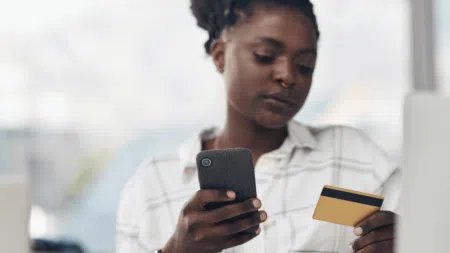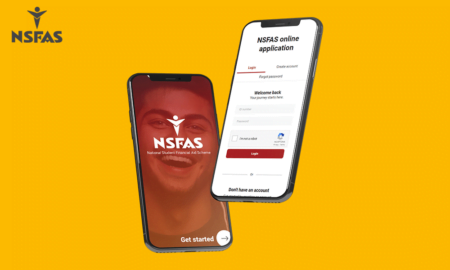As an NSFAS-funded student in South Africa, managing your allowances through the NSFAS Coinvest Wallet is a convenient way to handle your finances. This system allows the National Student Financial Aid Scheme (NSFAS) to disburse allowances directly into your NSFAS Coinvest Wallet, giving you access to essential funds for food, accommodation, books, and transport. However, many students prefer transferring these funds from their NSFAS Coinvest Wallet to a personal bank account for more convenient access and flexibility.
In this article, we’ll guide you through the step-by-step process of transferring your funds from your NSFAS Coinvest Wallet to your bank account, ensuring you can access and manage your money with ease.
What Is the NSFAS Coinvest Wallet?
The NSFAS Coinvest Wallet is a digital wallet service provided to NSFAS-funded students to help them manage their allowances. Instead of receiving cash or direct bank deposits, students can access their funds through the NSFAS Coinvest Wallet. This wallet allows for easy and secure management of NSFAS allowances allocated for various student needs, such as groceries, transportation, accommodation, and study materials.
While the NSFAS Coinvest Wallet provides a secure way to access your funds, transferring money to your personal bank account can offer even greater convenience. For example, having your funds in your bank account gives you access to ATM withdrawals, mobile banking, and other financial services.
Why Transfer Funds from the NSFAS Coinvest Wallet to Your Bank Account?
Many students choose to transfer funds from their NSFAS Coinvest Wallet to their bank accounts for several reasons:
- Ease of Access: By transferring funds to your bank account, you can withdraw cash from ATMs, use banking apps, and access your money at any time.
- Convenience: It’s easier to pay for things like rent, groceries, and other daily expenses directly from your bank account, especially if you have a debit card linked to the account.
- Better Financial Management: Your personal bank account may offer additional financial tools, such as savings options, mobile banking, or credit facilities, helping you manage your money more effectively.
- Security: Transferring funds to your own bank account can give you peace of mind, knowing that your money is accessible and protected within your preferred financial institution.
Related: Updating NSFAS Banking Details to Receive NSFAS Allowance
Step-by-Step Guide: Transferring NSFAS Funds To Your Bank Account
To transfer your funds from your Coinvest Wallet to your personal bank account, follow these simple steps:
Step 1: Log Into Your NSFAS Coinvest Wallet Account
Before you can transfer funds, you need to log into your NSFAS Coinvest Wallet account. If you haven’t registered yet, follow these steps:
- Visit the NSFAS Coinvest Wallet website at www.coinvest.africa or download the Coinvest mobile app.
- Sign up by providing your student number, mobile phone number, and other personal details.
- Once your account is set up, log in using your email and password.
If you already have an account, simply log in with your credentials.
Step 2: Check Your NSFAS Coinvest Wallet Balance
After logging into your NSFAS Coinvest Wallet, check your balance to ensure that your NSFAS allowance has been deposited and is available for transfer. You can do this by navigating to the dashboard, where your available balance will be displayed.
Step 3: Add Your Bank Account Details
To transfer funds from your NSFAS Coinvest Wallet to your personal bank account, you need to provide your banking details. Here’s how to do it:
- Go to the Profile or Settings section of your NSFAS Coinvest Wallet.
- Look for the option to add Banking Details or Link Bank Account.
- Enter your bank account information, including:
- Bank Name (e.g., Capitec, Standard Bank, ABSA)
- Branch Code or Universal Branch Code
- Account Number
- Account Type (Cheque or Savings account)
- Double-check the information to ensure it’s accurate, then save your details.
Step 4: Initiate the Transfer Process
Now that your bank account is linked to your NSFAS Coinvest Wallet, you can proceed with transferring your funds. Follow these steps:
- From the main dashboard, select the Transfer Funds or Withdraw Funds option.
- Enter the amount you wish to transfer. Make sure you have enough funds available in your NSFAS Coinvest Wallet to cover the transfer.
- Choose your personal bank account as the destination for the funds.
- Confirm the transaction details and submit the transfer request.
Step 5: Wait for the Transfer to Reflect in Your Bank Account
Once you’ve submitted the transfer request, the process typically takes between 1 to 3 business days for the funds to reflect in your personal bank account. The actual processing time may vary depending on your bank and the NSFAS Coinvest Wallet system.
Step 6: Confirm the Transfer in Your Bank Account
After the waiting period, check your personal bank account to confirm that the funds have been deposited. You can do this by using your bank’s mobile app, online banking portal, or by checking your balance at an ATM.
If you don’t see the funds after the expected time, log back into your NSFAS Coinvest Wallet to verify the transaction status. If there are any issues, contact Coinvest customer support for assistance.
Common Issues When Transferring Funds from NSFAS Coinvest Wallet
While the process is generally straightforward, students may occasionally encounter challenges when transferring funds from their NSFAS Coinvest Wallet to their bank accounts. Here are some common issues and how to resolve them:
1. Incorrect Bank Details
One of the most common issues is incorrect banking information. Ensure that your account number, bank name, and branch code are correct when entering them into your NSFAS Coinvest Wallet. Mistakes in this step can delay the transfer or cause it to fail.
2. Insufficient Funds in NSFAS Coinvest Wallet
If you try to transfer more money than what’s available in your NSFAS Coinvest Wallet, the transaction will not go through. Always check your wallet balance before initiating a transfer to ensure that you have enough funds.
3. Transfer Fees
There may be small fees associated with transferring money from your NSFAS Coinvest Wallet to your bank account. Be aware of these charges and ensure you have enough funds in your wallet to cover the transfer amount and any associated fees.
4. Delayed Transfers
While transfers usually take 1 to 3 business days, delays can happen due to bank processing times or issues with the NSFAS Coinvest Wallet system. If your funds haven’t reflected in your bank account after 3 days, contact Coinvest support for further assistance.
How to Contact Coinvest Support for Assistance
If you encounter any issues during the transfer process, Coinvest provides various support channels to help:
- Email: Contact support by emailing support@coinvest.africa.
- Phone: Call their customer service helpline, which can be found on the Coinvest website.
- Social Media: Reach out to Coinvest on platforms such as Facebook and Twitter for assistance or updates on any system issues.
Transferring your NSFAS allowance from your NSFAS Coinvest Wallet to your bank account can provide greater flexibility and ease in managing your finances as a student. Whether you need to withdraw cash, make payments, or access banking services, following this guide will help you complete the process smoothly.
Always ensure that your bank details are correct, and remember to check your balance before initiating a transfer. With the NSFAS Coinvest Wallet, you can easily manage your student allowances and make the most of your funds.