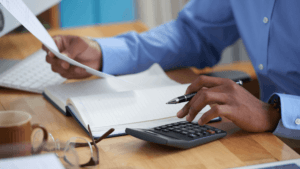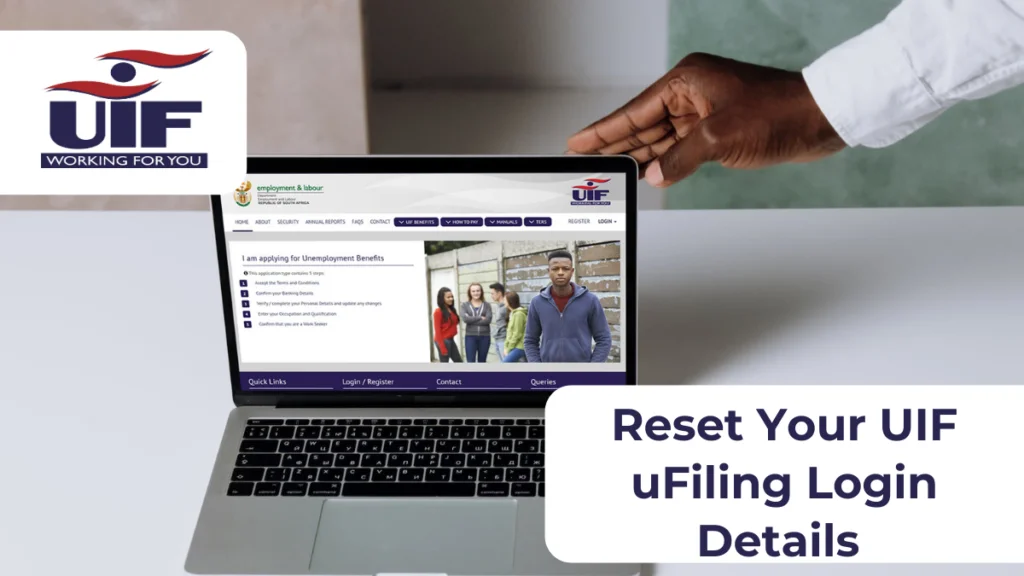If you’ve ever tried to access your UIF uFiling account and encountered issues because you couldn’t remember your login information, you’re not alone. Many users forget their usernames or passwords, which can lead to unnecessary frustration. The good news is that resetting your UIF login details is a quick and easy process.
Whether you’ve forgotten your username, password, or both, here’s a comprehensive guide on how to reset your UIF uFiling login details quickly and efficiently.
Step-by-Step Guide to Reset Your UIF uFiling Login Details
Access the UIF uFiling Website
The first step to reset your UIF uFiling login details is to visit the official UIF uFiling website. You can do this on your computer, tablet, or smartphone.
Simply open your browser and type in the following URL:
Once on the website, locate the “Login” button, which is usually found in the top-right corner of the homepage. Click on it to be directed to the login page.
Select “Forgot Username” or “Forgot Password”
On the login page, you’ll notice two options below the fields where you typically enter your username and password:
- Forgot Username
- Forgot Password
If you’ve forgotten your password, click on the “Forgot Password” link. If you’ve forgotten your username, click on the “Forgot Username” link. Both options are designed to help you reset your UIF uFiling login details.
Reset Your Password
If you need to reset your password, follow these steps:
- Click on the “Forgot Password” link.
- You’ll be asked to provide your username and ID number.
- After entering your information, click Submit.
An email will be sent to the email address linked to your account. This email will contain a link that you must click to reset your password. Make sure you create a strong password using a combination of letters, numbers, and special characters. This will help protect your account from potential security threats.
After resetting your password, return to the login page, enter your new password, and log in. You have now successfully managed to reset your UIF uFiling login details.
Recover Your Username
If your issue is that you’ve forgotten your username, don’t worry. Here’s how to recover it:
- Click on the “Forgot Username” link.
- Enter your ID number and click Submit.
You will receive an email that contains your username. Once you have your username, you can log in using it along with your password.
Didn’t Receive a Password or Username Reset Email?
In some cases, you might not receive the email to reset your UIF uFiling login details. Here are some troubleshooting tips:
- Check your spam or junk folder to see if the email was misclassified.
- Make sure the email address linked to your UIF uFiling account is correct.
- If you still don’t receive the email, consider reaching out to the UIF support team for further assistance.
Contact UIF uFiling Support
If you continue to face issues and can’t successfully reset your UIF uFiling login details, you may need to contact UIF uFiling support directly. Here are the ways you can do this:
- Call the UIF Call Centre: Reach them at 0800 030 007 for immediate assistance.
- Email UIF uFiling support: Send an email to ufilingsupport@labour.gov.za. Make sure to include your ID number and a brief explanation of your issue.
Common Problems When Trying to Reset Your UIF uFiling Login Details
While the process to reset your UIF uFiling login details is generally straightforward, you might encounter a few common issues. Here’s how to deal with them:
Incorrect Email Address Linked to Your Account
If the email address linked to your account is outdated or incorrect, you won’t be able to receive the reset email. To fix this, contact the UIF support team to update your email address.
Account Lockout Due to Multiple Failed Attempts
If you’ve entered the wrong password too many times, your account might be locked temporarily for security reasons. Wait 24 hours before trying again, or contact UIF support for help.
Browser Compatibility Issues
Sometimes, the UIF uFiling website may not load properly due to browser compatibility issues. Try switching to a different browser, such as Google Chrome or Mozilla Firefox, to ensure smooth access.
Not Receiving the Reset Email
If you’ve followed the steps to reset your UIF uFiling login details but haven’t received the email after several minutes, try resending it or contact UIF support.
How to Prevent Future Login Issues
Here are a few tips to help you avoid the hassle of having to reset your UIF uFiling login details in the future:
- Store Your Login Information Safely: Keep a record of your username and password in a secure place. You can also use a password manager to store this information securely.
- Update Your Contact Information: Make sure your email address and phone number are always up to date on your uFiling profile. This will make it easier to reset your details if needed.
- Create Strong Passwords: Use a strong password with a mix of upper and lower case letters, numbers, and special characters. Avoid using easily guessed information like your name or birth date.
Related: UIF Mobile App: Simplifying Payment Continuation for Easy Access to UIF Services
Resetting your UIF uFiling login details doesn’t have to be stressful. Whether you’ve forgotten your username, password, or both, following the steps outlined in this guide will help you regain access to your UIF account quickly. Remember to keep your contact information updated and create strong passwords to protect your account.
If you encounter any problems along the way, don’t hesitate to contact UIF support for further assistance. By staying proactive and following these simple steps, you can easily reset your UIF uFiling login details and get back to managing your UIF benefits with ease.