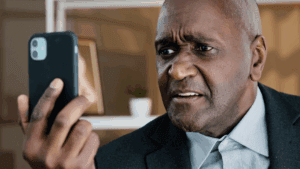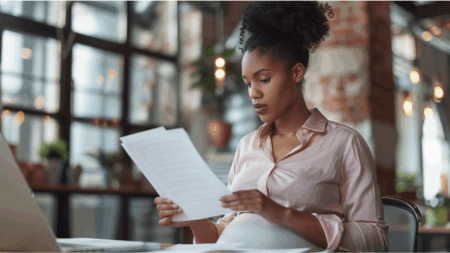Ensuring your details are accurate on the Unemployment Insurance Fund (UIF) system is essential, especially when it comes to your PAYE number. The PAYE (Pay As You Earn) number connects your UIF contributions to your employer, making it critical for accurate claims processing and record-keeping.
If you’re unsure how to do this, don’t worry! Here’s a quick and easy guide to updating your PAYE number on the UIF database.
Why Updating Your PAYE Number is Important
The UIF requires accurate employer and employee information for proper record-keeping and seamless administration of claims. Your PAYE number links your UIF contributions to your employer, and incorrect or outdated details can result in delays or errors when claiming UIF benefits.
Steps to Update Your PAYE Number
Updating your PAYE number is straightforward and can be completed in just a few steps:
Step 1: Download and Complete the UI.8 Form
The first step is to complete the UI.8 form, which is required for updating your PAYE number. You can download this form directly from the Department of Employment and Labour’s website. Here’s how:
- Visit labour.gov.za.
- Navigate to the “Forms” section, which can be found under the Document Center.
- Download the UI.8 form to your device.
Ensure all the required fields in the form are filled out accurately to avoid delays in processing.
Step 2: Gather Supporting Documents
Along with the UI.8 form, you’ll need to submit supporting documents. These include:
- A SARS certificate confirming your PAYE registration details.
- If applicable, CIPC registration documents (for businesses).
Make sure these documents are up-to-date and legible before submission.
Step 3: Submit Your Documents
Once the form and supporting documents are ready, send them to the UIF via email. Use the following email address for submission:
In your email, include a short note specifying that the purpose of your submission is to update the PAYE number on the UIF system. Attach the completed UI.8 form and supporting documents in PDF format to ensure clarity and compatibility.
Helpful Tips for a Smooth Update Process
- Double-Check Details: Verify that all the information on the form and supporting documents is accurate and matches your records.
- Use a Clear Subject Line: When emailing, use a subject line such as “PAYE Update Request – [Your Name/Business Name]” to help UIF staff process your request more efficiently.
- Keep Copies: Save copies of the submitted form and documents for your own records.
- Follow Up: If you don’t receive a confirmation email within a week, follow up with the UIF to ensure your documents were received and are being processed.
Related: UIF Mobile App: Claiming Unemployment Benefits Just Got Easier
Contacting the UIF for Assistance
If you encounter any challenges while updating your PAYE number or have additional queries, you can reach out to the UIF for assistance:
- Call Centre: 08000 3000 7
- Social Media:
- Facebook: @UIFZA
- Twitter: @UIFBenefits
Frequently Asked Questions (FAQ)
Q: Where can I get the UI.8 form?
A: The UI.8 form can be downloaded from the official Department of Employment and Labour website:
- Visit: labour.gov.za
- Go to the Document Center, then Forms, and select the UI.8 form.
Q: What supporting documents do I need to submit?
A: You need the following documents to update your PAYE number:
- A valid SARS certificate that confirms your registered PAYE number.
- If applicable, CIPC registration documents for registered businesses.
Q: How long does it take for the UIF to update my PAYE number?
A: The processing time may vary. Generally, you should receive a confirmation email within 7–10 business days. If you don’t hear back, follow up by contacting the UIF call centre.
Q: Can I update my PAYE number if I’m no longer employed by the same company?
A: No, only your current or previous employer can update your PAYE number on the UIF database. If you suspect an error, you should inform your employer and ask them to update the information.
Final Thoughts
Keeping your PAYE number updated on the UIF system is a small task that can save you a lot of headaches in the long run. By following this guide, you can ensure your UIF contributions are accurately recorded, giving you peace of mind should you ever need to claim benefits.
Remember, the UIF is here to work for you. Keeping your information up-to-date ensures you can make the most of this vital support system when the need arises.