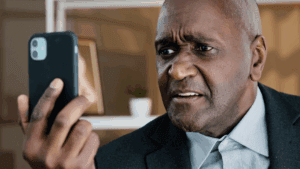If you’ve ever encountered the frustrating situation of a Prepaid Electricity Token Not Loading, you’re not alone. In South Africa, where many people rely on prepaid electricity to manage their power usage, it can be stressful when a token doesn’t load as expected.
Whether it’s an issue with the token code, the meter, or something else, there are solutions available.
Related: How to Recode Your Prepaid Electricity Meter: Step-by-Step Guide Before the November 24 Deadline
Why is Your Prepaid Electricity Token Not Loading?
There are several reasons why a Prepaid Electricity Token Not Loading might occur. Here are some of the most common ones:
- Incorrect Token Entry: Entering the token incorrectly is one of the most common reasons for a Prepaid Electricity Token Not Loading.
- Meter Malfunction: Sometimes, a malfunction in the meter itself can prevent a token from loading.
- Faulty Token: Occasionally, the token you purchased could be invalid or have technical issues.
- System Errors from Provider: Sometimes, technical issues on the provider’s side can result in a Prepaid Electricity Token Not Loading.
- Load Shedding Timing: Load shedding can interfere with prepaid meters, sometimes resulting in a Prepaid Electricity Token Not Loading during or after a power cut.
Knowing these causes can help you better understand what might be happening, so let’s look at how to resolve these issues.
Step-by-Step Guide to Fix a Prepaid Electricity Token Not Loading
Step 1: Double-Check the Token Code
The first and simplest thing to do if you encounter a Prepaid Electricity Token Not Loading is to check that you’ve entered the token correctly.
- Solution: Carefully re-enter the token code. Look out for numbers that look similar, like “0” and “8” or “1” and “7.”
- Tip: Enter the code slowly, ensuring each digit registers properly. Many issues with a Prepaid Electricity Token Not Loading are due to simple typos.
If the token code is correct but the meter still doesn’t load it, proceed to the next step.
Step 2: Check for Error Messages
If your Prepaid Electricity Token Not Loading issue continues, check the meter for any error messages. These codes can provide a clue about the problem.
- Solution: Look at the display to see if there’s an error code. Some common codes include:
- Error 30: Indicates a token entry issue.
- Error 06: This code usually suggests a technical problem with the meter.
- Tip: Refer to your meter’s manual or contact customer support if the error persists. Error codes can be very helpful in solving a Prepaid Electricity Token Not Loading issue.
If there are no error messages, and your meter is unresponsive, try rebooting it.
Step 3: Reboot the Meter
If your Prepaid Electricity Token Not Loading problem persists, try rebooting the meter. A quick reboot can fix minor issues, especially after a recent load shedding event or power surge.
- Solution: Locate the reset button on the prepaid meter and press it. Hold it for a few seconds, then release. Once the meter reboots, re-enter the token code.
- Alternative: If there’s no reset button, try turning off the main power for a few seconds before switching it back on. This can help resolve the Prepaid Electricity Token Not Loading issue.
If this step doesn’t work, the issue may be with the token itself.
Step 4: Verify the Token with the Vendor
If your Prepaid Electricity Token Not Loading issue still hasn’t been resolved, there may be a problem with the token itself.
- Solution: Contact the retailer or vendor where you bought the token. They can verify the token’s validity and may issue a new token if it was faulty.
- Tip: Always keep your receipt and the token number, as the vendor may ask for proof of purchase if you report a Prepaid Electricity Token Not Loading issue.
If you bought the token online, check for customer support through the platform’s website or app, as they can often help with reissuing tokens.
Step 5: Contact Your Electricity Provider
When you’ve exhausted all basic troubleshooting steps and your Prepaid Electricity Token Not Loading issue still isn’t fixed, it’s time to reach out to your electricity provider.
- How to Contact: Call your provider’s helpline or visit their website. Common providers include:
- Eskom: 0860 037 566 (Customer Service Line)
- Municipal Electricity Departments: Contact your local municipality for support.
- Explain the Issue: Provide details of the Prepaid Electricity Token Not Loading problem, your meter number, and any error messages. Your provider’s customer service team may be able to troubleshoot remotely or send a technician if needed.
Step 6: Request Emergency Credit (If Available)
If your Prepaid Electricity Token Not Loading issue is not immediately fixable, some providers offer an emergency credit option to keep your power on temporarily.
- How to Request: Ask your provider if emergency credit is available on your meter. They’ll guide you on how to activate it if it is.
- Important Note: Emergency credit is usually limited, so be sure to repay it when your Prepaid Electricity Token Not Loading issue is resolved, as it will be deducted from your next top-up.
Preventing Future Issues with a Prepaid Electricity Token Not Loading
Here are a few preventative steps to avoid Prepaid Electricity Token Not Loading issues in the future.
1. Purchase Tokens from Reliable Vendors
Always buy tokens from authorized sellers or reliable digital platforms. This can minimize the chances of invalid tokens or Prepaid Electricity Token Not Loading issues.
2. Recharge Before You Run Out of Units
Avoid last-minute recharges, as this can give you time to resolve any issues if a Prepaid Electricity Token Not Loading situation arises.
3. Check the Token Immediately on Purchase
Always verify your token code upon purchase. If you notice any issue, such as an incomplete or invalid code, report it immediately to avoid Prepaid Electricity Token Not Loading problems later on.
4. Ensure Proper Maintenance of Your Meter
Regular maintenance of your meter can help prevent technical issues. If your meter frequently has a Prepaid Electricity Token Not Loading problem, contact your provider for assistance.
5. Stay Aware of Load Shedding Schedules
Load shedding can affect the loading of tokens temporarily. Monitoring load shedding schedules can help avoid confusion over whether it’s a Prepaid Electricity Token Not Loading issue or simply a temporary power cut.
Tip: When Is the Best Time to Buy Prepaid Electricity for Maximum Units?
Consider Upgrading or Replacing Your Meter
If you experience Prepaid Electricity Token Not Loading issues frequently, your meter may be outdated or malfunctioning. Speak with your provider about the possibility of upgrading to a newer meter, which may come with enhanced features and better reliability.
A Prepaid Electricity Token Not Loading can be an inconvenient and stressful issue, but it’s often easy to resolve with the right steps. By following the troubleshooting steps in this guide, you can get your power back on in no time. Remember to double-check token entries, reboot the meter when needed, and verify the token with the vendor if necessary. If all else fails, reaching out to your electricity provider will likely get the problem solved.
With these tips, you’ll be well-prepared to handle any Prepaid Electricity Token Not Loading issue that comes your way and avoid future frustrations.