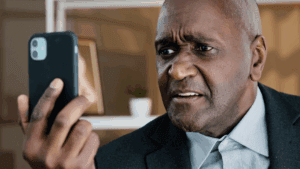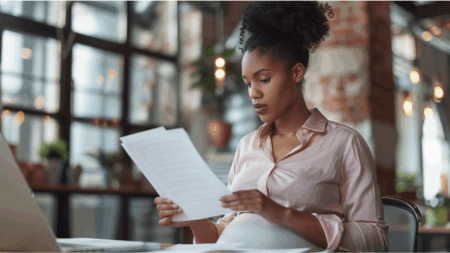uFiling, as a system designed to streamline UIF applications, claims, and declarations. To register on uFiling, one needs to be prepared to ensure a seamless process. This article details a 7-step user friendly guide on how to register on uFiling, the required documents as well as after-registration support.
What is uFiling?
uFiling is an online system provided by the South African Unemployment Insurance Fund (UIF) that allows both employers and employees to manage their UIF contributions. It simplifies the process of declaring and paying UIF contributions, and it’s accessible to anyone with an internet connection.
What Do You Need Before You Register on uFiling
Before you begin the registration process on the uFiling website, it is important to have all the necessary information and documents ready. This preparation will make your registration process smoother and faster.
- Valid Identification: South African citizens will need their ID number. Foreign nationals should have their passport number.
- Contact Information: Have your current email address and mobile number ready. These are essential for account verification and communication.
- Employment Details (for Employees): Your UIF number, if previously registered. Details of your current employment, including your employer’s UIF number.
- Company Information (for Employers): Business registration number and details. Company’s physical and postal address.
- Banking Details: Your bank account information is necessary for processing claims or contributions.
- Scanned Documents: Depending on your registration category, you may need to upload scanned copies of your ID, employment contract, company registration documents, etc.
- A Scanner or Digital Device: If you need to upload documents, ensure you have access to a scanner or a device that can take clear digital pictures of your documents.
Step-by-Step Guide on How to Register on uFiling
- Accessing the Website
- Visit https://ufiling.labour.gov.za/uif/register
- Ensure you have a stable internet connection to avoid disruptions during the registration process.
- Selecting the Registration Type
- Choose whether you are registering as an employer or an employee. This will determine the type of information required for the registration.
- Filling in Personal Details
- Provide your personal information, including your ID number, name, and contact details.
- It’s crucial to enter accurate information to avoid any issues with your UIF claims or contributions.
- Creating a User ID and Password
- Create a unique user ID and a strong password. Keep these details safe, as you’ll need them for future logins.
- Answering Security Questions
- Select and answer security questions. These will help in recovering your account if you forget your login details.
- Submitting Required Documents
- Depending on your registration type (employer or employee), you may need to upload certain documents. These could include company registration documents for employers or proof of employment for employees.
- Finalizing Registration
- Review all the information you have entered for accuracy.
- Submit your registration. You will receive a confirmation via email or SMS.
What Happens After You Register on uFiling
After you successfully register on uFiling, the next steps are crucial for accessing and utilizing the platform effectively.
- Activating Your Account: Upon completing registration, check your email for an activation link from uFiling. Click on the link to activate your account. If the link is not clicked within a certain period, it may expire, and you’ll need to request a new activation link.
- Logging In: Visit the uFiling website and use your newly created user ID and password to log in. Familiarize yourself with the dashboard. Here, you can view your UIF contribution history, file claims, and update your personal information. It is a good practice to change your password periodically for security reasons.
- Managing Your UIF Contributions and Claims: As an employee, you can check your contribution status, file for unemployment benefits, and update personal details. Employers can declare and pay UIF contributions, register new employees, and maintain employee records.
- Seeking Assistance: If you encounter any difficulties, uFiling offers several support options:
- Helpline: Call the uFiling helpline for immediate assistance with technical issues or general inquiries.
- Email Support: For less urgent issues, you can send an email. This is useful for detailed queries or if you need to attach documents.
- FAQ Section: The uFiling website has a comprehensive FAQ section that addresses common questions and provides detailed guidance.
- Walk-In Centers: For personalized assistance, you can visit a UIF office. Remember to bring relevant documents for your query.
- Staying Updated: Regularly check your email and uFiling account for any updates or notifications regarding your UIF status. Ensure your contact details are always up to date on the system to receive important communications.
- Security Practices: Be vigilant about the security of your account. Never share your login credentials with anyone. Log out of your account when you’re done, especially when accessing it from public or shared computers.
Registering on the filing system is a straightforward process. It’s a crucial step for both employers and employees in managing UIF contributions efficiently. By following these steps, you can ensure a hassle-free registration and gain access to the benefits offered by UIF.