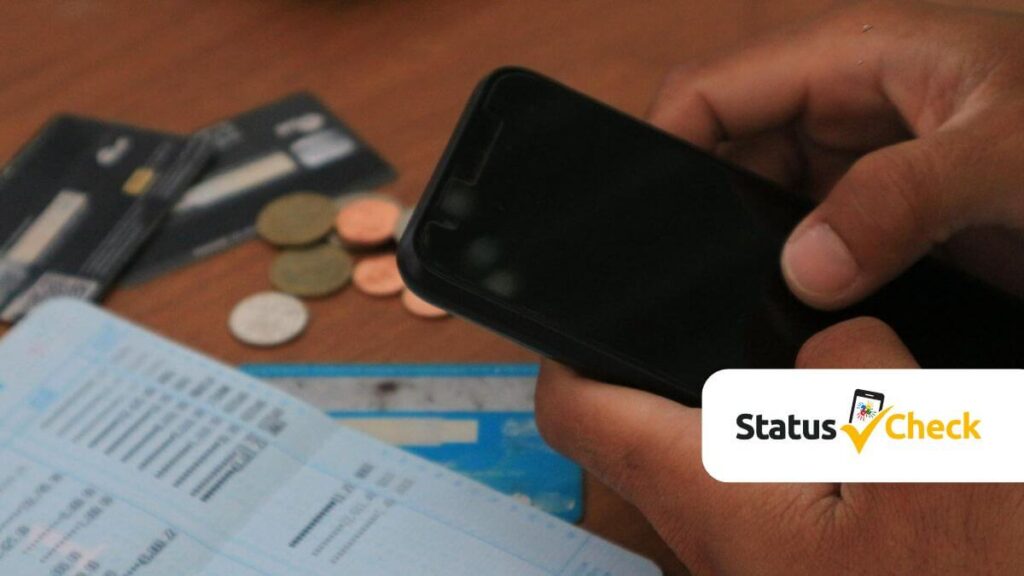If you’re a SASSA beneficiary and wish to update your bank details for grant payments to TymeBank, the process is simple and straightforward. This article guides you through the necessary steps to ensure your grant payments are securely deposited into your TymeBank account.
Whether you’re receiving the SRD R350 grant or another SASSA grant, follow this step-by-step guide.
Why Choose TymeBank for SASSA Grant Payments?
Updating your bank details for grant payments to TymeBank has several benefits:
- No Monthly Account Fees:
TymeBank accounts do not charge monthly maintenance fees, making them a cost-effective choice. - Convenience:
Manage your account via TymeBank’s app or online banking platform, and access your money at Pick n Pay or Boxer stores nationwide. - Grant Advance Option:
TymeBank offers a Grant Advance feature that allows early access to a portion of your funds. - Secure Transactions:
Digital tools and security features ensure your payments are safe.
Steps to Update Bank Details for Grant Payments to TymeBank
You can update your bank details for grant payments to TymeBank through two primary methods:
Option 1: Update Online (For SRD R370 Grant Recipients)
If you’re receiving the Social Relief of Distress (SRD) R350 grant, follow these steps:
- Visit the SASSA SRD Website:
Go to srd.sassa.gov.za and navigate to the section titled “How do I change my banking details?” - Enter Your ID Number:
Type in your 13-digit South African ID number to begin the update process. - Secure Link via SMS:
A secure link will be sent to your registered mobile number. This link is essential for updating your bank details. - Input TymeBank Details:
- Bank Name: Select “TymeBank.”
- Account Number: Enter your TymeBank account number.
- Branch Code: Use “0000,” as TymeBank operates digitally.
- Submit and Confirm:
Double-check your details before submitting the update. You’ll receive confirmation once the change is successful.
Option 2: Update Bank Details at a SASSA Office
For recipients of other grants such as the Old Age Pension, Disability Grant, or Child Support Grant, you’ll need to update your bank details for grant payments to TymeBank in person.
- Open a TymeBank Account:
If you don’t already have an account, open one via the TymeBank app or at a kiosk located in Pick n Pay or Boxer stores. - Obtain a Bank Confirmation Letter:
Get a stamped letter or statement from TymeBank verifying your account details. - Visit a SASSA Office:
Bring your South African ID and TymeBank account confirmation letter to the nearest SASSA office. - Complete the Banking Details Form:
Request the “Consent to Change Banking Details” form, fill it out, and submit it along with your documents. - Confirmation:
SASSA will process the update within 7 to 10 working days. You’ll be notified once your new bank details are linked to your grant.
Read This: 10 Common Mistakes When Updating SASSA Banking Details and How to Avoid Them in 2025
Important Tips When Updating Bank Details for Grant Payments to TymeBank
- Use Your Own Account:
SASSA payments are only processed to accounts registered in the beneficiary’s name. Ensure your TymeBank account matches your ID details. - Double-Check Your Details:
Incorrect information can delay your payments. Review all details carefully before submitting. - Keep Your Documents Handy:
Whether updating online or in person, ensure you have all the required documents.
Benefits of Updating Bank Details for Grant Payments to TymeBank
- Early Access to Funds:
The Grant Advance feature provides early access to a portion of your grant before the official payment date. - Low-Cost Banking:
TymeBank’s zero monthly fees and affordable transaction costs help you save money. - Digital Convenience:
Monitor your balance, track spending, and set financial goals using TymeBank’s user-friendly app. - Wide Accessibility:
Withdraw your grant at any Pick n Pay or Boxer store, making it easier to access your funds.
FAQs on Updating Bank Details for Grant Payments to TymeBank
Q: How long does it take for SASSA to update my banking details?
A: It takes approximately 7 to 10 working days for SASSA to process updates to your bank details.
Q:an I use a family member’s TymeBank account?
A: No, SASSA requires the account to be in the beneficiary’s name.
Q: Is it safe to receive grant payments via TymeBank?
A: Yes, TymeBank provides secure banking with advanced digital security features.
Updating your bank details for grant payments to TymeBank is an easy and secure process. Whether you choose to update your information online or in person at a SASSA office, following the steps outlined above ensures a seamless transition. By switching to TymeBank, you can enjoy the convenience of digital banking, low fees, and features like early access to grant funds.