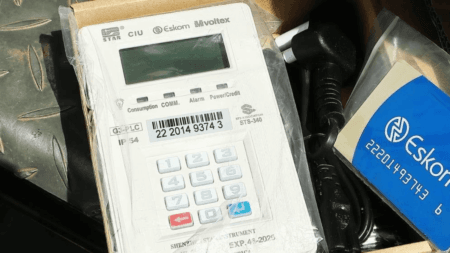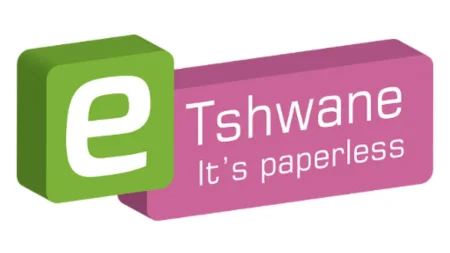Whether you’re chatting on WhatsApp, scrolling TikTok, or making mobile payments, a reliable cellphone that handles it all shouldn’t cost a fortune.
However, not everyone can afford the latest flagship devices. If you’re shopping on a budget or new to smartphones, you’ll be glad to know that there are entry-level smartphones that can meet your everyday digital needs without stretching your wallet.
This guide offers practical advice on what features to look for, trusted phone models available locally, and tips to get the best value for your money.
What is an Entry-Level Cellphone?
An entry-level cellphone is an affordable smartphone designed to perform all the essential functions needed for daily life. While these devices may lack advanced features found in premium models, they can still:
Run social media apps like Facebook, Instagram, WhatsApp, and X (Twitter)
Support video calls and streaming via Zoom, YouTube, and similar apps
Play casual mobile games
Handle financial and mobile banking apps
Access tools like email, navigation (Google Maps), and calendars
The key is to find a phone with adequate RAM, processing power, and storage to ensure smooth app performance.
Learn More: Top Kid-Friendly Smartphones and Apps
What Makes a Good Entry-Level Phone for Apps?
To run popular apps reliably, a budget phone should have the following features:
1. Processor (CPU)
The processor acts as the brain of your phone. Look for:
At least a quad-core processor
Brands like Qualcomm Snapdragon, MediaTek Helio, or Unisoc are common and reliable in this price range
2. RAM (Memory)
RAM allows multiple apps to run without slowing the phone down.
Minimum: 3GB RAM
4GB RAM is ideal for smoother multitasking
3. Storage (Internal Memory)
You’ll need space for apps, photos, and files.
Aim for at least 32GB internal storage
A microSD slot is a big plus for expanding storage
4. Battery Life
A good battery ensures uninterrupted use throughout the day.
Look for at least 3000mAh
4000mAh or more is recommended for frequent app use
5. Screen Quality
A quality screen enhances your experience using apps and viewing media.
Size: 5.5 inches or larger
Resolution: HD (720p) or better
6. Operating System (OS) & Updates
Most budget phones use Android.
Android 10 or higher is recommended for security and app compatibility
Phones with a “clean” Android experience (no bloatware) often run faster
7. Connectivity
Make sure the phone supports:
4G LTE for fast mobile internet
Wi-Fi and Bluetooth
Best Entry-Level Phones in South Africa That Handle All Apps Well
Here are some reliable and widely available entry-level phones in South Africa:
1. Samsung Galaxy A03s
3GB RAM | 32GB storage (expandable)
6.5″ HD+ display | Octa-core CPU
5000mAh battery
Ideal for social media, streaming, and mobile banking
2. Tecno Spark 8C
4GB RAM | 64GB storage
6.52″ HD+ display | MediaTek Helio G35
5000mAh battery
Great for multitasking and app-heavy users
3. Itel Vision 3 Plus
3GB RAM | 32GB storage
6.52″ HD+ screen | Octa-core CPU
5000mAh battery
Affordable and capable for everyday apps
4. Redmi 9A
2GB/3GB RAM | 32GB storage
6.53″ HD+ display | MediaTek Helio G25
Long-lasting battery life
Great entry point for first-time users
5. Huawei Y5p
2GB RAM | 32GB storage
5.45″ display | MediaTek Helio P22
Compact and ultra-affordable
Best for light users with basic app needs
Tips for Buying the Right Budget Phone
1. Set a Realistic Budget
Entry-level phones range from R1,500 to R3,500
Don’t compromise too much on RAM and battery life
2. Buy from Reputable Sellers
Use authorized dealers, local retail chains, or trusted online platforms
Ensure a valid warranty and after-sales support
3. Consider Refurbished Phones
Offers better specs at a lower price
Ensure the device is certified and tested
4. Check for Software Updates
Phones with active updates remain more secure and functional
Avoid models running very outdated Android versions
5. Test Before You Buy
Try app loading speed, screen responsiveness, and sound
Ensure the phone connects well to mobile data and Wi-Fi
Related: Best Cheap Cellphones Under R500 in South Africa
How to Optimize App Performance on an Entry-Level Phone
To keep your phone running smoothly:
Clear app cache regularly
Uninstall unused apps
Use Lite versions of heavy apps (e.g., Facebook Lite, Messenger Lite)
Limit background apps to reduce RAM usage
Always update your phone’s software
Final Thoughts
You don’t need to break the bank to stay connected. With the right entry-level cellphone, you can enjoy smooth performance on all your favorite apps—from social media to mobile banking. Whether you’re choosing a model from Samsung, Tecno, Itel, Redmi, or Huawei, focus on RAM, battery life, and storage for the best experience.
Stay smart, buy wisely, and enjoy the digital world—without overspending.