If you’re a Pick n Pay shopper, chances are you’re already a member of their Smart Shopper loyalty program. This program allows you to earn points with every purchase, which can be redeemed for discounts, airtime, or data. To make the most of this loyalty program, it’s essential to regularly check your Smart Shopper points balance. Fortunately, there are several easy ways to do this online — whether you prefer using your computer, smartphone app, or even WhatsApp.
In this article, we’ll guide you through the different methods for checking your Smart Shopper points online. Each method is straightforward and designed to ensure you’re always up to date on your points balance.
1. Check Smart Shopper Points via the Pick n Pay Website
The Pick n Pay website is one of the simplest ways to check your Smart Shopper points. If you’re already a Smart Shopper member and have an online account, you can quickly view your points balance.
Step-by-Step Instructions:
- Visit the Smart Shopper Portal: Go to https://smartshopper.pnp.co.za/.
- Login to Your Account: Enter your registered phone number, email, or Smart Shopper card number. If you haven’t registered yet, you can do so by clicking on the ‘Register’ option and following the prompts.
- View Your Points: After logging in, your points balance will appear on your dashboard, along with any transactions or expiring points.
Tip: If your Smart Shopper points aren’t showing, it may be because your card isn’t linked to your online account. Simply go to your account settings and add your card details to ensure your points are synced.
2. Check Smart Shopper Points Using the Pick n Pay App
For those who prefer using their smartphone, the Pick n Pay asap! & Smart Shopper app is a convenient option. The app provides real-time updates on your points balance, along with a range of other benefits.
How to Download and Log In:
- Download the App: Head to the Google Play Store or Apple App Store and download the Pick n Pay asap! & Smart Shopper app.
- Log In: Open the app and sign in using your Smart Shopper card number or phone number. If you don’t have an account, you can easily create one within the app.
- Navigate to the “Smart Shopper” Section: Once logged in, find the “Smart Shopper” section in the app’s menu. Your current points balance will be displayed immediately.
Benefits of the App:
- Instant Updates: View your points in real-time.
- Digital Card: Use the app as a digital Smart Shopper card for contactless shopping.
- Redeem Points: Easily redeem your points for airtime or data directly through the app.

3. Check Smart Shopper Points on WhatsApp
If you’re on the go and prefer using WhatsApp, Pick n Pay allows you to check your Smart Shopper points via a simple chat. This method is especially convenient for mobile users.
Step-by-Step Instructions:
- Save the Pick n Pay WhatsApp Number: Save +27 60 070 3037 in your contacts.
- Send “Hi” to Start: Open WhatsApp and send the message “Hi” to the Pick n Pay WhatsApp number.
- Navigate the Menu: You will receive a menu of options. Choose the one that allows you to check your Smart Shopper points balance.
- View Your Points: Pick n Pay will reply with your current points balance and any other relevant details.
Convenience: This method is perfect for users who are away from their computer or app but still want to check their balance quickly. It’s simple, fast, and mobile-friendly.
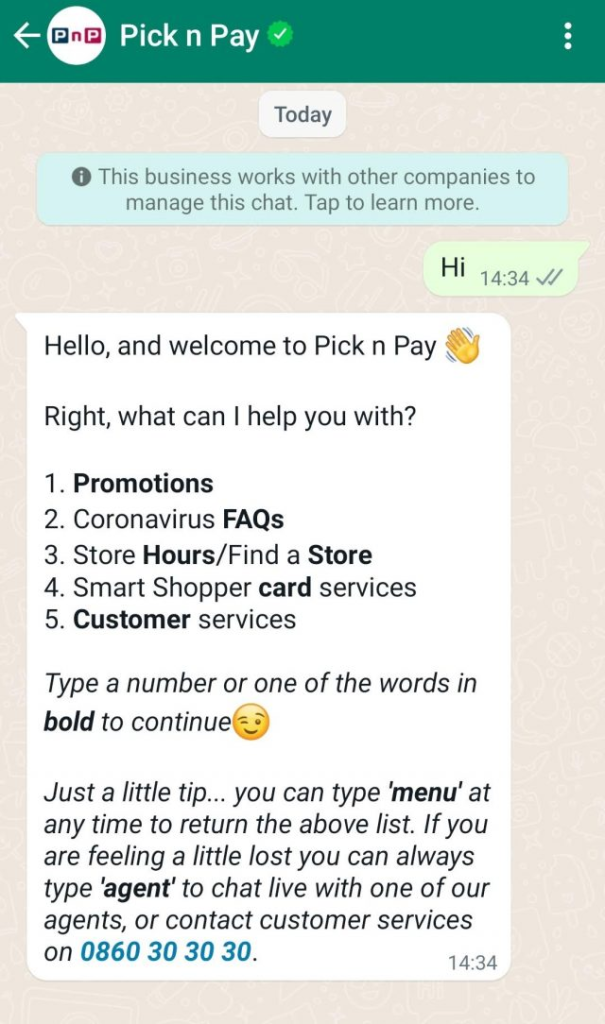
4. Check Smart Shopper Points via SMS
If you don’t have internet access or prefer SMS, you can check your Smart Shopper points balance via a quick SMS. This is another straightforward method that works even without a smartphone app or internet connection.
Step-by-Step Instructions:
- Send an SMS: Dial 134930[your card number]#* to request your points balance.
- Get an Instant Reply: You will receive an SMS reply with your current points balance.
Note: Depending on your network, there may be standard SMS charges, so keep that in mind when checking your balance via SMS.
Extra Tips to Make the Most of Your Smart Shopper Points
Now that you know how to check your Smart Shopper points, here are a few tips to help you get the most out of your rewards:
- Redeem Points for Grocery Savings: Use your points to get discounts on your grocery purchases. This is a great way to save money every time you shop at Pick n Pay.
- Link Your Card Online: Make sure your Smart Shopper card is linked to your online account for seamless tracking and redeeming of points.
- Keep Your Details Updated: Ensure that your phone number and email address are up-to-date to receive notifications about special offers, expiring points, and new rewards.
Recommended for you: Checkers vs Pick n Pay: Battle of the Best Washing Powder Deals
Frequently Asked Questions
1. How do I check my Smart Shopper points balance?
You can check your points balance through several methods, including the Pick n Pay website, the Pick n Pay mobile app, WhatsApp, and SMS. Each method is quick and easy to use, and you can check your points anytime.
2. Do Smart Shopper points ever expire?
Yes, Smart Shopper points expire 12 months after they are earned. Be sure to check your points balance regularly and redeem them before they expire to avoid losing your rewards.
3. Can I transfer my Smart Shopper points to someone else?
Unfortunately, Smart Shopper points are non-transferable. They can only be redeemed by the account holder who earned them.
4. How do I redeem my Smart Shopper points?
You can redeem your points for discounts on groceries, airtime, or data. Simply present your Smart Shopper card or use the app when making a purchase, and the points will be applied automatically.
5. Can I use my Smart Shopper points for online purchases?
Yes, you can use your Smart Shopper points for discounts when shopping online at Pick n Pay. Make sure your Smart Shopper card is linked to your online account to apply the points automatically at checkout.
6. What do I do if I didn’t receive my points after a purchase?
If you didn’t receive points for a purchase, check if your Smart Shopper card was scanned or linked to your account at the time of purchase. If the issue persists, you can contact Pick n Pay customer service for assistance.
7. Can I redeem Smart Shopper points for anything other than discounts and airtime?
Currently, you can only redeem Smart Shopper points for discounts on groceries, as well as airtime and data. Keep an eye out for special promotions, where you may be able to use points for exclusive rewards.
8. How can I earn more Smart Shopper points?
You can earn points by shopping at Pick n Pay or at selected partner stores. Additionally, keep an eye out for bonus points promotions, where you can earn extra points for purchasing specific products or participating in special offers.
9. How do I link my Smart Shopper card to my online account?
To link your Smart Shopper card to your online account, log in to the Pick n Pay website or app and enter your Smart Shopper card number in your account settings. This will sync your points with your online profile.
10. Are there any fees for using the Smart Shopper app or website?
No, the Pick n Pay Smart Shopper app and website are free to use. There are no additional fees for checking your points balance or redeeming rewards through these platforms. However, network charges may apply when using SMS services.
Also check: What Can R1 000 Buy at Pick n Pay QualiSave? A Price Breakdown of Everyday Essentials
Checking your Smart Shopper points online is easy, with several methods available to suit your preferences. Whether you choose to check your points via the Pick n Pay website, the mobile app, WhatsApp, or SMS, you’ll always have quick access to your rewards balance.
Remember to check your points regularly to make the most of special offers and redeem your rewards before points expire. And if you haven’t already, make sure to link your Smart Shopper card to your online account for seamless tracking and rewards management.










