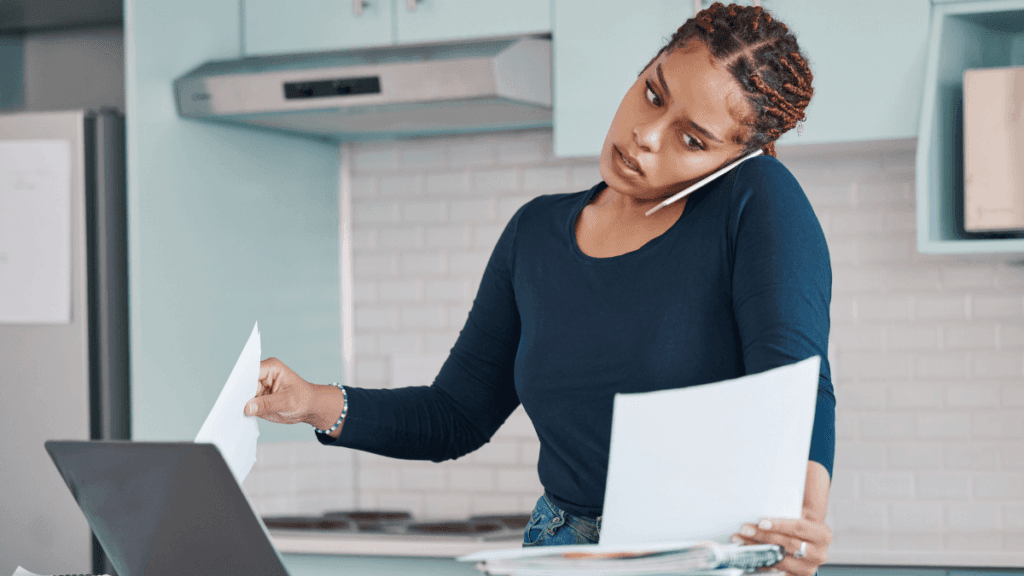In today’s digital world, banking services have evolved to provide more accessible and faster options for account management. If you’re a First National Bank (FNB) customer and you need proof of account for various purposes such as loan applications, visa requirements, or proof of income, it’s important to know the quickest and most efficient way to obtain this information.
A Proof of Account is typically an official document issued by the bank to confirm the details of your account, including account type, number, and ownership. In this article, we will explore the various ways to get proof of account from FNB in a hassle-free manner.
What is Proof of Account?
Proof of account is a formal document from a bank that certifies the existence of an account held with them. This document serves as confirmation of your account details and can be requested for a variety of reasons, such as for employment, visa applications, proof of financial standing, and more. FNB provides this document to account holders upon request, and it usually includes the following information:
- Your name and address
- The account type (e.g., checking, savings, business)
- The account number
- Bank branch details
- The bank’s logo and official signature
Methods to Get a Proof of Account from FNB
FNB provides several easy and quick ways for account holders to obtain proof of their bank account. Below are the methods you can use:
1. Online Banking (FNB Internet Banking)
FNB’s internet banking platform is one of the fastest and most convenient ways to access proof of your account. With internet banking, you can download and print the document directly from your device without having to visit a branch.
Steps to Request Proof of Account via FNB Internet Banking:
- Log in to your FNB online banking account using your credentials.
- Once logged in, navigate to the “My Bank Accounts” or “Accounts” section.
- Select the account for which you need proof.
- Click on the “Account Details” or “View More” options.
- Look for the option to download the Proof of Account. This may be labeled as “Account Statement” or “Account Confirmation.”
- Download the document in PDF format or print it directly if you need a hard copy.
Using this method, you can receive the proof of account almost instantly, and you can even request specific date ranges for the account statements if needed.
2. FNB Mobile Banking App
If you prefer using your smartphone, the FNB mobile banking app provides an easy method to access your proof of account. The app is available for both Android and iOS devices, and it allows you to request and download account-related documents quickly.
Steps to Request Proof of Account via FNB Mobile App:
- Open the FNB app on your phone.
- Log in with your username and password or use biometric authentication (fingerprint or face recognition) if enabled.
- Once logged in, go to the “Accounts” section of the app.
- Select the account for which you require proof.
- Choose the option to view or download proof of account. The document may be available as a PDF or an account summary.
- You can now save the document to your phone or print it directly.
This method is ideal for those who are on the go and want to get proof of their account without the need to access a computer.
3. Visit an FNB Branch
If you prefer a more traditional route or don’t have access to online banking, you can always visit your nearest FNB branch. A customer service representative will be able to assist you in obtaining a proof of account document.
Steps to Request Proof of Account at a Branch:
- Visit your nearest FNB branch with a valid form of identification, such as your national ID, passport, or driver’s license.
- Approach the customer service desk or teller and inform them that you need a proof of account document.
- Provide your account details (account number, type) and ID for verification purposes.
- The bank representative will process your request and issue a formal proof of account, either in print or in the form of an official statement.
Keep in mind that this method may take a little longer, as you may need to wait in line and wait for the document to be printed. It is also advisable to check the branch’s operating hours before visiting to ensure you get your proof without any delay.
4. Request via FNB’s Contact Centre
If you prefer not to visit a branch or use online banking, FNB offers an alternative option through its customer service contact centre. You can call FNB’s customer service line to request a proof of account.
Steps to Request Proof of Account via FNB’s Contact Centre:
- Call FNB’s customer service number: 0860 100 503 (South Africa) or your local contact number, depending on your location.
- Follow the prompts to speak with a representative or choose the option for account services.
- Provide the necessary information, such as your account number, ID, and any other verification details.
- The customer service agent will process your request and may send the proof of account via email or post.
This method is suitable for those who are unable to use the online banking platform or prefer to handle their banking inquiries over the phone.
5. FNB Chatbot – eWallet Support
FNB also offers an AI-powered chatbot called “chatFNB” that can help you with simple banking requests, including proof of account queries. You can access the chatbot via the FNB website, mobile app, or social media channels.
Steps to Use FNB’s Chatbot for Proof of Account:
- Open the FNB app or go to the FNB website.
- Click on the chat icon to begin a conversation with the chatbot.
- Type your request for proof of account.
- The chatbot will guide you through the process and provide the document if available.
While the chatbot may not be as comprehensive as dealing with a live representative, it’s an excellent option for getting quick answers to simple requests.
What to Do if You Face Issues
While the process of obtaining proof of account is generally simple, you may encounter issues such as:
- Not having access to online banking: If you don’t have access to FNB’s internet banking, you can either call the contact center or visit a branch for assistance.
- Problems with your account details: If the proof of account doesn’t reflect the correct details, contact customer support immediately to resolve any discrepancies.
- Delayed delivery: If you request your proof via email or post and it doesn’t arrive on time, follow up with the bank to ensure that the request was processed.
Check also: How to Obtain a Proof of Account from Capitec Bank: A Step-by-Step Guide
Obtaining proof of account from FNB is quick and easy, whether you choose to use the bank’s online platforms, mobile app, or visit a branch. By following the steps outlined above, you can receive your proof of account efficiently and without hassle. It’s important to remember that the document you receive is an official confirmation of your account, so make sure all the details are correct. Should you face any issues during the process, FNB’s customer service is available to help you resolve them promptly.
Whether for personal or professional reasons, having access to proof of your bank account has never been easier, and FNB provides several avenues to get the documentation you need without unnecessary delays.