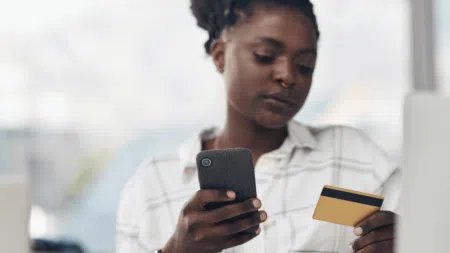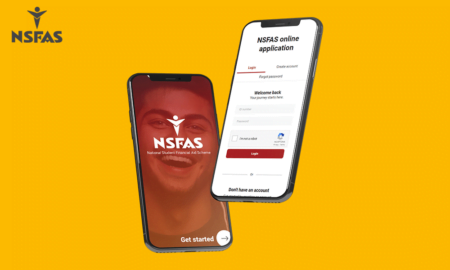The National Student Financial Aid Scheme (NSFAS) is responsible for providing financial assistance to qualifying students in South Africa. If you receive NSFAS allowances, it is important to ensure that your banking details are accurate and up to date. Incorrect details can lead to payment delays, causing unnecessary stress and financial difficulties.
If you need to update your NSFAS banking details, follow this comprehensive step-by-step guide to complete the process correctly.
Why You Need to Update Your NSFAS Banking Details
It is essential to update your NSFAS banking details if:
- You have changed your bank account.
- You initially provided incorrect banking details.
- Your NSFAS payments are not reflecting in your account.
- You need to ensure compliance with NSFAS regulations.
By ensuring your banking details are accurate, you will avoid delayed payments and administrative issues.
Requirements for Updating Your NSFAS Banking Details
Before updating your NSFAS banking details, ensure you have the following:
- A South African bank account registered in your name. NSFAS does not allow payments into accounts belonging to someone else.
- Your South African ID number.
- Your bank details, including the bank name, account number, branch code, and account type.
- Internet access to log in to the NSFAS portal.
Step-by-Step Guide to Update Your NSFAS Banking Details
Step 1: Log in to the myNSFAS Portal
- Open your web browser and visit the NSFAS website at www.nsfas.org.za.
- Click on the “myNSFAS” tab located at the top right corner of the page.
- Enter your username and password to log in.
- If you do not remember your password, use the “Forgot Password” option to reset it.
Step 2: Navigate to the Banking Details Section
- After logging in, locate and click on “My Profile.”
- Select “Banking Details” from the available options.
Step 3: Enter Your Updated Banking Information
You will need to provide the following details:
- Bank Name – Choose the name of your bank from the provided list.
- Account Number – Carefully enter your correct bank account number.
- Account Type – Indicate whether your account is a savings or cheque account.
- Branch Name and Branch Code – You can find this information on your bank statement or through online banking.
Step 4: Verify and Submit Your Details
- Double-check all the entered details to avoid errors.
- Click the “Submit” button to save your updated banking details.
Step 5: Wait for NSFAS to Verify Your Banking Details
Once submitted, NSFAS will review and verify your banking details with your bank. This process may take a few business days. Check your email or myNSFAS portal regularly for any updates.
Common Issues When Updating Your NSFAS Banking Details and How to Fix Them
Incorrect Account Holder Name
NSFAS only makes payments to accounts registered in the student’s name. If you mistakenly entered a bank account belonging to a parent or guardian, update your NSFAS banking details immediately.
Banking Details Entered Incorrectly
If you mistakenly enter the wrong account number or branch code, your payment may not be processed. Always double-check your details before submitting.
NSFAS Does Not Accept Your Bank Account
Ensure your bank account can accept direct deposits from NSFAS. Some accounts, such as certain savings accounts, may not be compatible.
Delayed Payments After Updating Your NSFAS Banking Details
Once you update your NSFAS banking details, allow a few business days for processing. If you do not receive your payment, contact NSFAS support.
Alternative Ways to Update Your NSFAS Banking Details
If you experience technical issues on the NSFAS website, you can update your NSFAS banking details through the following alternative methods:
1. Contact NSFAS Support
If you are unable to update your NSFAS banking details online, you can contact NSFAS directly:
- Call Centre: 08000 67327
- Email: info@nsfas.org.za
- Website Contact Form: www.nsfas.org.za
2. Visit an NSFAS Office
If you prefer in-person assistance, visit an NSFAS walk-in centre. Bring the following documents:
- A certified copy of your South African ID.
- A bank statement not older than three months.
- Your student number.
An NSFAS consultant will assist you in updating your NSFAS banking details.
Related: NSFAS Helpline: 6 Ways You Can Get Assistance
Frequently Asked Questions (FAQs)
1. How long does it take to update your NSFAS banking details?
- It typically takes three to five business days for NSFAS to verify and process your updated details.
2. Can NSFAS pay into a parent’s or guardian’s bank account?
- No. NSFAS only deposits allowances into accounts registered in the student’s name.
3. What happens if I enter the wrong banking details?
- If incorrect details are submitted, your payment may be delayed. You should update your NSFAS banking details as soon as possible.
4. Can I update my NSFAS banking details multiple times?
- Yes. However, frequent changes can delay payments, as each update requires verification.
5. How will I know if my banking details have been successfully updated?
- NSFAS will send a confirmation email once your new banking details are approved.
Tips for a Smooth Banking Details Update Process
- Always use an account registered in your name.
- Regularly check the myNSFAS portal and your email for updates.
- Avoid frequent banking details changes to prevent delays in payments.
- If you encounter problems, contact NSFAS support for assistance.
Updating your NSFAS banking details ensures you receive your allowances without issues. By following this guide, you can complete the process quickly and efficiently. If you experience any difficulties, do not hesitate to contact NSFAS directly for support.