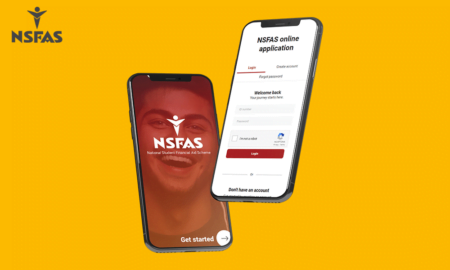With the NSFAS 2025 Applications around the corner, it is a good idea to get your supporting documents ready to ensure a smooth application process.
Supporting documents are essential to the NSFAS application process. They serve as proof of your identity, financial status, and eligibility for funding. Missing or incorrect documents can delay your application or even result in a denial of financial aid. Therefore, understanding the specific requirements for NSFAS 2024 is vital for all applicants.
Read More: NSFAS Application 2025 Dates Announced
Key Supporting Documents for NSFAS 2025 Applications
Here’s a breakdown of the critical documents you may need to submit as part of your NSFAS 2024 application:
- Certified Copy of Your South African ID or Birth Certificate
- A certified copy of your ID or birth certificate is required to verify your identity and South African citizenship.
- If you are under 16 years old, a certified copy of your birth certificate is necessary.
- Certified Copies of Your Parents’ or Guardians’ ID Documents
- This is required to verify the identity of your parents or guardians.
- If one or both of your parents are deceased, a death certificate must be provided.
- Proof of Income or SASSA Grants
- Proof of income includes recent payslips, employment letters, or a sworn affidavit stating employment status and income.
- If your parents or guardians are unemployed, an affidavit confirming their unemployment status is required.
- Proof of SASSA grants, if applicable, must also be included.
- Academic Records
- A copy of your latest academic transcript or Grade 11 results if you are applying for tertiary education for the first time.
- Returning students should provide their most recent academic transcript from their institution.
- Proof of Acceptance at a Public University or TVET College
- An official acceptance letter from a public university or TVET college in South Africa.
- This confirms that you have been accepted for study and are eligible to receive funding for that institution.
- Consent Form
- A signed NSFAS consent form is necessary for verifying income with third parties.
- You can download the consent form from the NSFAS website, have it completed by the necessary parties, and include it in your application.
- Disability Annexure A Form (for Students with Disabilities)
- If you have a disability, you must submit a completed and signed Disability Annexure A Form.
- This form can be downloaded from the NSFAS website and must be filled out by a healthcare professional.
- NSFAS Declaration Form
- This form is required for applicants who are 34 years old or younger and whose parent-child relationship with the provided parents/guardian cannot be verified by NSFAS.
- The form can be downloaded from the NSFAS website and must be filled out accordingly.
- Other Documents That May Be Required (if applicable):
- Retrenchment Letter: If a parent or guardian was retrenched, you must provide a retrenchment letter.
- Death Certificate(s): If one or both parents are deceased.
- Divorce Decree: If your parents are divorced, a copy of the divorce decree is necessary.
- Proof of Legal Guardianship: If you are under legal guardianship, provide proof of this arrangement.
- Marriage Certificate: If applicable, a marriage certificate may be required.
- Appeal Documents: If you are submitting an appeal, additional documents such as a retrenchment letter or other relevant documents may be necessary.
How to Prepare and Submit Your Documents
1. Download Required Forms
- Visit the NSFAS website and download all the necessary forms, including the Consent Form, Disability Annexure A Form, and Declaration Form.
- Make sure you print them out, fill them correctly, and have them signed where necessary.
2. Gather and Certify Your Documents
- Collect all the necessary documents mentioned above.
- Make copies of your documents and have them certified at a police station, post office, or a Commissioner of Oaths. Certification ensures that the documents are valid and can be used for official purposes.
3. Log Into Your myNSFAS Account
- Access your myNSFAS account on the NSFAS website.
- If you don’t have an account, you will need to create one using your personal details and ID number.
4. Upload Your Documents
- Follow the instructions provided on the myNSFAS portal to upload each document.
- Ensure each document is clear and legible. Scanned copies should be in PDF format, and images should be high quality.
5. Submit and Track Your Application
- Once all documents are uploaded and your application is complete, submit it through the NSFAS portal.
- You can track the status of your application by logging into your myNSFAS account. Regularly checking your status is important to ensure you respond to any requests for additional information promptly.
Read More: Top Reasons Why NSFAS Funding Applications Are Rejected and Tips to Avoid Them
Tips for a Successful Application
- Start Early: Don’t wait until the last minute to start gathering your documents. Some documents, like the Disability Annexure A Form or proof of guardianship, may take time to obtain.
- Ensure Accuracy: Double-check all forms and documents for accuracy. Incorrect information or documents can delay your application or result in a denial.
- Stay Organized: Keep all your documents in a folder and create digital backups. This will make it easier to upload them and resubmit if necessary.
- Seek Assistance: If you have any questions or need help with the application process, contact NSFAS directly or reach out to the financial aid office at your institution.
- Prepare for Digital Submission: Make sure all documents are scanned clearly and saved in the correct format (e.g., PDF). Blurry or incorrect formats can lead to application delays.
- Keep Copies of All Submissions: Always keep copies of everything you submit to NSFAS. This includes digital backups of all forms and documents, which can be useful if there are any issues or if you need to resubmit.
- Monitor Your Application Status: Regularly log in to your myNSFAS account to check the status of your application. Respond promptly to any requests for additional information or documents to avoid delays.
- Have Your Documents Certified Early: Certification of documents should be done well before submission. Visit your local police station, post office, or Commissioner of Oaths to have all necessary documents certified.
- Update Your Contact Information: Ensure your contact details (email, phone number) are current on your NSFAS profile. NSFAS will use these details to communicate with you about your application.
- Prepare for Possible Appeals: If your application is initially rejected, know the appeal process and be ready to provide any additional documentation that may strengthen your case.
- Use Reliable Internet Connection: When submitting documents online, ensure you have a stable internet connection to prevent interruptions that could cause incomplete uploads.
Frequently Asked Questions (FAQs)
Q: How do I certify my documents?
A: Take original documents and copies to a police station, post office, or Commissioner of Oaths for certification.
Q: Where can I download the NSFAS forms?
A: All forms can be downloaded from the NSFAS official website.
Q: What if I don’t have all the required documents?
A: Gather as many as possible and contact NSFAS for guidance on missing documents.
Q: Can I submit my application without all documents?
A: No, incomplete applications won’t be processed.
Q: How do I upload documents to myNSFAS account?
A: Log into your account, select “Upload Documents,” choose the file, and submit.
Q: What if I miss the application deadline?
A: Your application won’t be considered; NSFAS doesn’t accept late applications.
Q: Do returning students need to submit documents every year?
A: Yes, updated documents are required annually.
9. What if my parent-child relationship cannot be verified?
Submit the NSFAS Declaration Form to provide further verification.
Q: Are there specific requirements for students with disabilities?
A: Yes, they must submit a completed Disability Annexure A Form.
Q: Can I appeal if my application is rejected?
A: Yes, you can appeal and may need to provide additional documents.
Q: How can I check my application status?
A: Log into your myNSFAS account and monitor your status regularly.
Getting your supporting documents ready for the NSFAS 2024 application is a critical step in securing financial aid for your studies. By preparing early and ensuring that all documents are accurate and certified, you increase your chances of a successful application.
Remember, the sooner you start, the more time you have to gather everything you need, resolve any issues, and focus on your future education. Good luck!