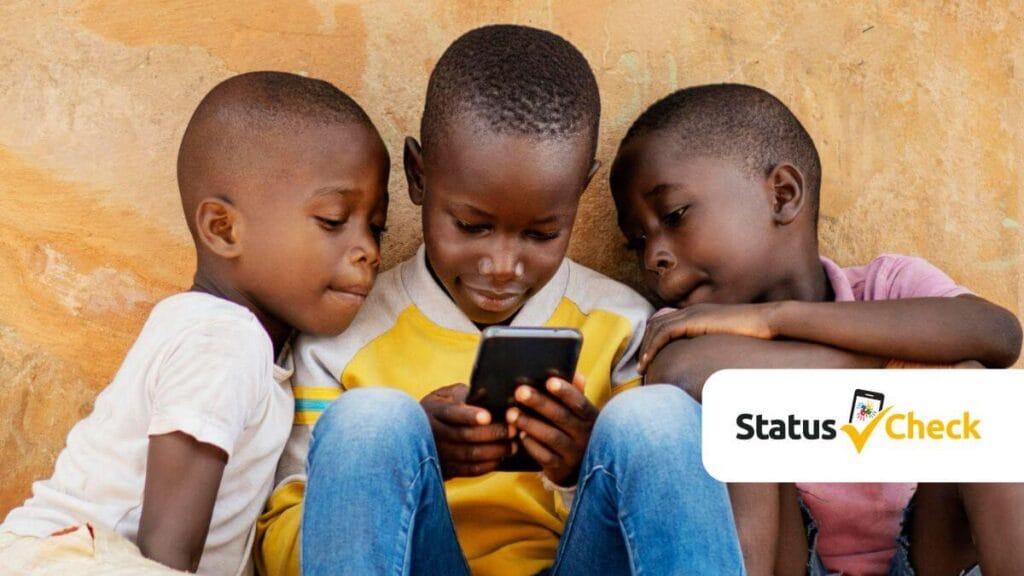In today’s digital age, children are growing up in a world surrounded by screens, social media, and online games. While the internet offers countless benefits, it also presents risks. Ensuring online safety for kids is essential, and as parents, there are tools and strategies you can use to protect them.
This comprehensive guide will walk you through everything you need to know about safeguarding your children in the online world.
Why Online Safety for Kids is Crucial
Children often lack the awareness to navigate online spaces safely. Here are some of the most significant risks they face:
- Cyberbullying: Harassment and harmful behavior online can have lasting effects on a child’s mental health.
- Exposure to Inappropriate Content: Websites and platforms may expose kids to material that is not suitable for their age.
- Online Predators: Unsuspecting children may become targets for individuals with malicious intentions.
- Identity Theft: Sharing personal information online can lead to scams or phishing attacks.
- Addiction to Screen Time: Unregulated time spent online can negatively impact physical and mental well-being.
By being proactive, parents can help their kids enjoy the internet safely while minimizing these risks.
Related: The Impact of Social Media on South African Kids: Risks Every Parent Should Know
Tools to Ensure Online Safety for Kids
Using the right tools can significantly reduce the risks of online dangers. Here’s a list of the best resources available:
1. Parental Control Apps
Apps like Qustodio, Bark, and Net Nanny allow parents to monitor their child’s activities, set screen time limits, and block inappropriate websites.
2. Kid-Friendly Browsers
Browsers such as Kiddle and KidRex provide a safer internet experience by filtering out adult content and unsuitable material.
3. Screen Time Monitors
Tools like Family Link by Google and OurPact let you monitor and set daily time limits on devices.
4. Safe Streaming Services
Encourage children to use platforms like YouTube Kids, which provide curated content designed for young audiences.
5. VPN and Firewall Protection
Installing VPNs (Virtual Private Networks) and firewalls on your home network can shield your child from malicious websites and hackers.
6. Social Media Privacy Settings
Ensure that your child’s social media profiles are private. Apps like Instagram and Snapchat offer parental guides to adjust privacy settings.
7. Antivirus Software
Software like Norton and Kaspersky provides essential protection against malware, phishing attempts, and harmful links.
Top Tips for Online Safety for Kids
1. Open Communication
Start an ongoing conversation with your child about the importance of online safety. Encourage them to share their experiences and any concerns they encounter.
2. Set Internet Rules
Establish clear guidelines for online behavior:
- No sharing of personal information.
- Only interact with people they know in real life.
- Avoid clicking on suspicious links or ads.
3. Educate About Privacy
Teach your child how to create strong passwords and explain why they should never share these with anyone.
4. Monitor Online Activities
Regularly check your child’s browsing history, social media accounts, and app usage. Use monitoring tools if needed.
5. Use Parental Controls
Enable parental controls on all devices and apps to restrict inappropriate content.
6. Encourage Safe Social Media Use
For older children and teens, stress the importance of only accepting friend requests from people they know personally and being mindful of what they post.
7. Teach Critical Thinking
Help your kids recognize scams, fake news, and clickbait. Show them how to verify information before believing or sharing it.
8. Lead by Example
Model responsible online behavior, like limiting your own screen time and avoiding oversharing on social media.
What to Do If Something Goes Wrong
Even with the best precautions, things can sometimes go wrong. If your child encounters an issue:
- Stay Calm: Reassure your child that they are not in trouble for coming to you.
- Gather Evidence: Take screenshots or save any relevant information.
- Report the Problem: Use the platform’s reporting features or contact your internet service provider for support.
- Block and Filter: Immediately block harmful content or individuals.
- Seek Professional Help: If your child is emotionally affected, consider counseling or therapy.
The Role of Digital Literacy
Online safety for kids starts with education. Teach your children about:
- Recognizing Online Risks: Explain the dangers of oversharing and interacting with strangers.
- Being a Good Digital Citizen: Emphasize the importance of kindness, respect, and accountability in their online interactions.
- The Permanence of the Internet: Help them understand that anything posted online can be permanent.
See: Free WiFi Boost for Gauteng: 30 New Hotspots to Empower Communities
Creating a Safe Digital Environment
Here’s how you can foster a secure digital environment:
- Designate Safe Spaces for Internet Use: Keep devices in common areas, not bedrooms.
- Encourage Educational Platforms: Promote safe and constructive use of the internet with tools like Khan Academy and Duolingo.
- Review Content Together: Watch videos and play games with your children to assess their appropriateness.
Quick Checklist for Parents
- Install and configure parental control apps.
- Regularly review your child’s app usage and browsing history.
- Discuss online risks with your child and encourage open communication.
- Teach your kids about privacy and digital footprints.
- Limit screen time to balance online and offline activities.
By taking the steps outlined in this guide, you can ensure that your children enjoy the internet safely and responsibly. Online safety for kids is a journey that requires communication, education, and the right tools to navigate today’s connected world.