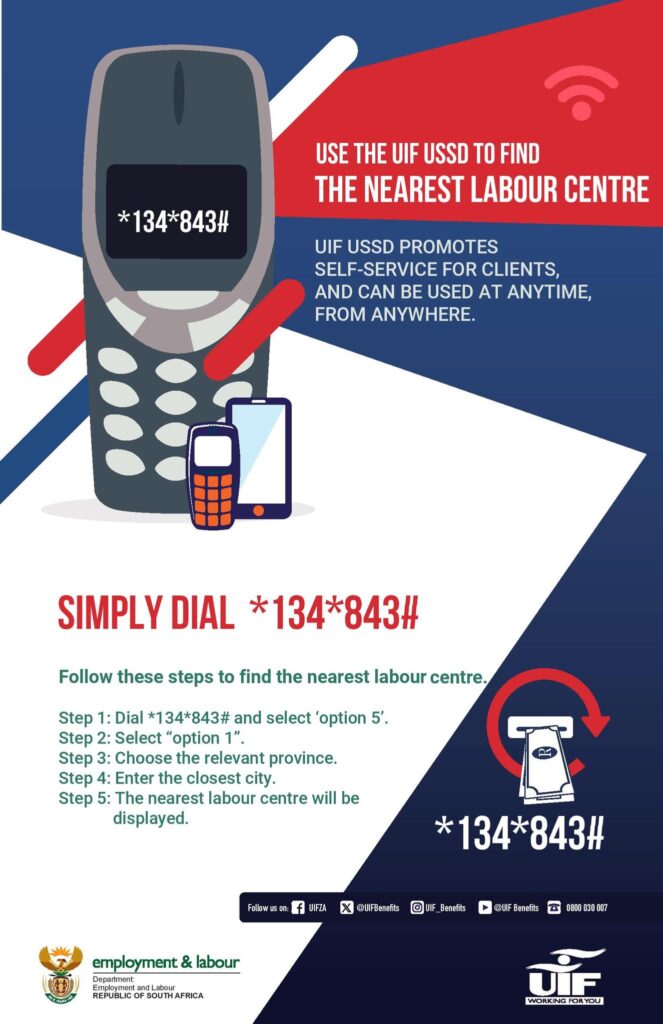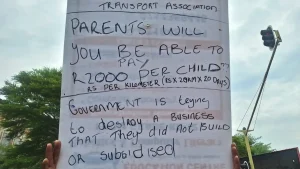The Unemployment Insurance Fund (UIF) has introduced a UIF USSD Code service that allows individuals to easily locate their nearest labour centre. This guide will walk you through the steps to use this service, ensuring that you can access the support you need with minimal hassle.
What is a USSD Code?
USSD, which stands for Unstructured Supplementary Service Data, is a protocol used by mobile networks to send information to and from a mobile phone. Unlike SMS, USSD provides real-time interaction, making it an ideal tool for services that require immediate responses.
The UIF’s UIF USSD Code service is designed to be simple, quick, and accessible to all South Africans, even those without internet access or smartphones.
Why Use the UIF USSD Code?
The UIF’s UIF USSD Code service offers several benefits, particularly for those in rural areas or without access to the internet. Here are some reasons why using the UIF USSD Code is advantageous:
- Accessibility: The UIF USSD Code service is available on all mobile phones, regardless of whether they are smartphones or basic feature phones.
- No Internet Required: Since the service uses the UIF USSD Code, you don’t need data or Wi-Fi to access it, making it ideal for users in areas with limited internet connectivity.
- Cost-Effective: UIF USSD Code services are generally free or incur minimal charges, ensuring that users can access essential information without worrying about high costs.
- Convenience: The UIF USSD Code service is available 24/7, allowing you to find the nearest labour centre at any time, from anywhere.
Step-by-Step Guide to Finding the Nearest Labour Centre Using the UIF USSD Code
Follow these simple steps to locate the nearest labour centre using the UIF’s UIF USSD Code:
- Dial the UIF USSD Code: On your mobile phone, dial *134*843#. This is the UIF’s dedicated UIF USSD Code for accessing their services.
- Select ‘Option 5’: After dialing the UIF USSD Code, a menu will appear on your screen. From this menu, select ‘Option 5’ to proceed with finding the nearest labour centre.
- Select ‘Option 1’: In the next menu, you will be prompted to select another option. Choose ‘Option 1’ to continue with the process.
- Choose Your Province: The next step involves selecting the province in which you are located. This ensures that the UIF USSD Code service can narrow down the search to your specific area.
- Enter the Closest City: After selecting your province, you will be asked to enter the name of the closest city. This further refines the search to find the most convenient labour centre for you.
- View the Nearest Labour Centre: Once you have entered all the necessary information, the UIF USSD Code service will display the location of the nearest labour centre on your screen.
Read More: Accessing Free Wi-Fi for UIF Services at Department of Employment and Labour
Benefits of Using Labour Centres
Labour centres play a crucial role in supporting unemployed individuals and those seeking to claim UIF benefits. Here are some key services that you can access at a labour centre:
- UIF Claims: Labour centres provide assistance with applying for UIF benefits, ensuring that your application is processed efficiently.
- Job Seeking Assistance: Many labour centres offer resources for job seekers, including access to job listings and support with writing CVs.
- Skills Development Programs: Some centres provide information on skills development programs and training opportunities, helping individuals improve their employability.
- Labour Law Advice: Labour centres can offer guidance on labour laws, helping you understand your rights as an employee.
Tips for Using the UIF USSD Code Service
To ensure that you have a smooth experience using the UIF USSD Code service, keep the following tips in mind:
- Keep Your Phone Charged: Ensure your phone has enough battery power before you start the process, as you don’t want the USSD Code service to be interrupted.
- Be Ready with Information: Have the name of your province and nearest city ready to enter when prompted, to speed up the process.
- Save the USSD Code: Save the *134*843# USSD Code in your phone’s contacts for easy access in the future.
The USSD Code service is a valuable tool for South Africans seeking to access essential labour services quickly and efficiently. By following the simple steps outlined in this guide, you can easily locate your nearest labour centre, ensuring that you get the support you need without unnecessary delays.
Whether you’re looking to claim UIF benefits, seek employment assistance, or get advice on labour laws, your nearest labour centre is just a few clicks away.